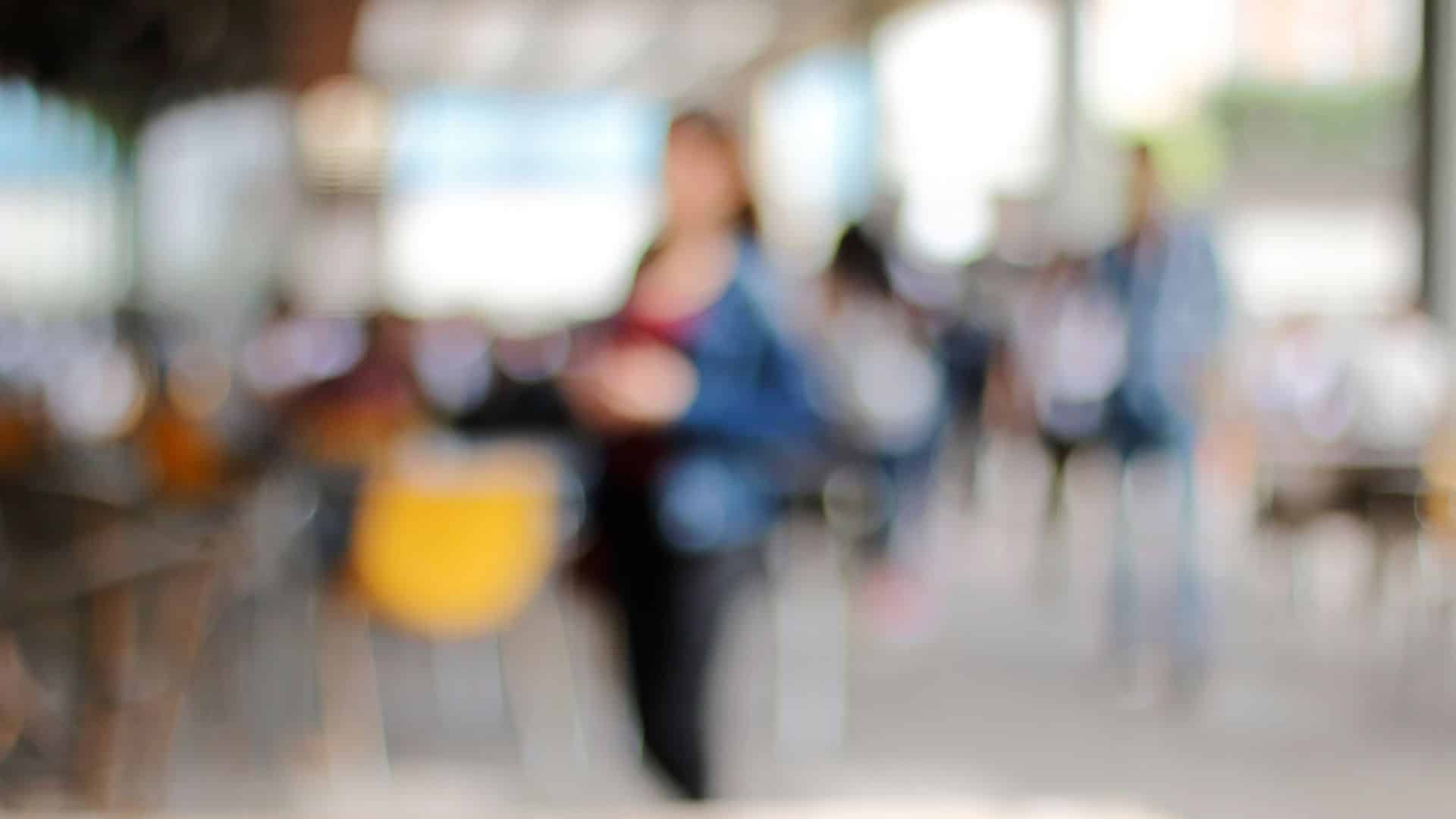If you are frustrated with blurry images, static, connectivity issues, or other problems with your CCTV system, the following tips for troubleshooting security camera issues can help.
Whether you are a Southern Colorado homeowner or business owner, you rely on your security camera and CCTV system to protect what matters most. As a Colorado Springs-based security camera sales, installation, and maintenance provider, System Links understands the frustrations that can arise when your security cameras are not working correctly.
The following are the most common problems our technicians encounter when maintaining CCTV systems and our best tips for troubleshooting security camera issues before you call for professional help.
Related: What You Need To Know Before Installing Your Own Security Cameras
Troubleshooting Security Camera Issues: Power and Connectivity
Some of the most common issues with security cameras have to do with power and connectivity. Fortunately, most of these problems have simple solutions.
Power Issues
The first step in troubleshooting security camera issues, especially when the cameras will not power on, is (you guessed it!) to check the power supply.
To start, ensure the camera is plugged in and any power-related settings or switches on the camera are on.
If this checks out, examine the power cables and power adapter for any signs of wear, damage, or loose connections and replace them if necessary. Often, a power adapter with insufficient voltage or that is faulty is the culprit.
Next, test the power adapter and the outlet with a different camera to determine if the issue is with the camera or the power source. If the camera is at fault, replacement may be necessary.
But if the power source is the issue, you may need to reset your circuit breaker.
If these steps do not resolve the power issue, you may need professional guidance.
Connectivity Problems
Often, troubleshooting security camera issues related to connectivity falls into one of two categories: Issues with the network or internet connection and issues with the DVR or NVR not recording data. Here is how to troubleshoot both:
Network Issues
First, if your camera is wired, make sure the network cable is plugged in and free from damage, replacing it if needed. Next, check the wireless or wired network connection to ensure it works properly. If not, reboot the router and the camera system to refresh the connection.
If you find the connectivity issues are not fixed by rebooting the router and camera system, your camera may not be close enough to the receiver or wireless network. Move the camera or the receiver closer to each other, check for interference from other electronic devices, and relocate if necessary.
Finally, verify that the camera system’s firmware is current and ensure there are no IP address conflicts.
Recording Issues
Again, troubleshooting security camera issues related to image recording starts with verifying that the device (DVR or NVR) has connection and power.
Second, check the device for firmware updates and ensure you have sufficient storage space. Then restart the recording device, check for error messages or alerts, and address them appropriately.
Troubleshooting Security Camera Issues: Imaging
Most of the phone calls our technicians receive involve the images themselves. Here are five common complaints related to imaging and troubleshooting tips to try:
Blurry Images
If your images are blurry, chances are that your lens is dirty. Begin by cleaning the camera lens with a soft, lint-free cloth. If that does not fix the issue, adjust the focus and zoom settings on the camera to improve image clarity.
Finally, check your camera placement. Security cameras exposed to extreme weather conditions or environmental factors can have image quality issues.
You Might Like: Guide to Security Camera Lenses for Your Colorado Business
Camera Overexposure or Underexposure
Troubleshooting security camera issues with over- and underexposure requires creative thinking. First, clean the lens to remove any debris affecting the exposure.
Next, optimize the camera’s exposure settings for image quality.
A simple fix for many homeowners and business owners who have security cameras with total sun exposure is to install a sun shield or shade to protect the camera from direct sunlight.
Image Freezing or Lagging
If your video feed is lagging or freezing, you likely have an issue with network bandwidth. The first thing to do is check the available bandwidth to ensure it can support the camera’s streaming requirements.
Second, verify the camera’s resolution settings are correct and upgrade the firmware if needed. Lastly, refresh the connection by rebooting the camera and the monitor or app you use. If image freezing or lagging continues, you may need to make a maintenance call to System Links.
Motion Detection Not Working
Troubleshooting security camera issues with motion detection involves first visually inspecting for obstructions or environmental factors that may be triggering false motion alerts. Next, check the motion detection zones and the sensitivity settings of the motion detection feature.
Finally, ensure the camera’s firmware is up-to-date. Camera manufacturers often issue software patches that address common issues with motion detection features.
Infrared (IR) Night Vision Not Working
Issues with your security camera’s infrared night vision capability are often due to its position and field of view. Check for obstructions or reflections that could interfere with the night vision features, and keep the IR lights clean to ensure optimal performance.
If these solutions do not fix the issue, check the security camera’s IR cut filter to ensure it functions correctly.
Final Troubleshooting Tip: Know When To Call In Reinforcements
When troubleshooting security camera issues, seeking professional assistance is often the best solution. While the troubleshooting guides offer practical steps to address various challenges, some issues require specialized knowledge and technical expertise to resolve effectively.
Our team at System Links is here to help. As trusted experts in Southern Colorado, we can maintain, service and resolve complex CCTV, security camera, and access control system problems. We have the knowledge and experience to ensure your system functions optimally, providing you with the peace of mind you deserve.
Contact System Links today to schedule your free quote.