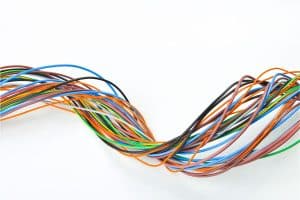The cold weather has already hit Southern Colorado, causing many of our residential and business clients to ask us for winter maintenance tips for security cameras. Since Colorado’s winters bring snow, ice, freezing temperatures, and wind, ensuring that your security cameras are ready to withstand harsh weather conditions is crucial to their continued operation.
To help you weatherproof and maintain their optimal performance throughout the winter, we have compiled a list of essential winter maintenance tips for security cameras.
Following these recommendations, you can safeguard your property and enjoy peace of mind this winter, knowing that your surveillance system is in top shape.
Choose Weather-Resistant Cameras
Our first tip is to consider the weather-resistance capabilities of your cameras. When selecting and installing security cameras for your Colorado home or business, look for cameras with a high IP (Ingress Protection) rating designed to withstand extreme weather conditions. For example, we often recommend, sell and install security cameras with a weather-rated enclosure of at least IP66. These enclosures are built to endure harsh weather elements, such as heavy snowfall and freezing temperatures.
Once you have installed the security cameras, regularly inspect the seals of the enclosures to ensure they remain tight and prevent moisture from entering the camera. Moisture accumulation can lead to condensation and frost, potentially damaging internal components.
Verify Temperature Tolerance
Next on our list of winter maintenance tips for security cameras is to check the camera’s temperature rating. Frigid temperatures can affect the functionality of security cameras, so ensuring your equipment can withstand Colorado winters is crucial.
Two factors are involved with the temperature rating for a security camera – storage and operating ranges.
The storage temperature refers to the air temperature at which the camera can be safely stored when powered off. If the camera is stored below the recommended operating temperature, let the equipment warm up gradually in a warmer environment before powering it on. This precaution prevents condensation and potential short circuits caused by rapid temperature changes.
The operating temperature is the range of minimum and maximum air temperatures needed for the camera’s full functionality. You need security cameras with a temperature range suitable for Colorado’s winters.
Related: DIY vs Professional Security Camera Installation
Consider Other Components
This is one of the winter maintenance tips for security cameras that many home and business owners underestimate. While cameras are the eyes of your security system, remember that other components are the backbone and are essential to the system’s smooth operation. Improperly specified cables and unprotected connectors can deteriorate quickly when exposed to wind and snow.
Therefore, regularly inspect and maintain these components to ensure their integrity. If you notice any cables that are starting to fray or cracking in other components, replacement may be necessary.
Additionally, DVRs (digital video recorders) with hard drives or LCD monitors exposed to freezing temperatures can impact their performance.
Storing these devices overnight in a vehicle outdoors (or in an unheated garage) and then installing them without allowing them to reach room temperature can result in hard drive failure or damage to LCD screens. Caution dictates allowing these devices to acclimate to room temperature before installation.
Protect Access Control Systems
We would be remiss if our winter maintenance tips for security cameras did not include a few tips about access control systems, especially those with access points in outdoor areas subjected to ice and snow.
Snow and ice buildup can cause issues with keypads or security token systems. To avoid being locked out of your system, ensure that all hardware has a sufficient IP rating to withstand environmental conditions. Clear barriers and entry points of snow and ice regularly to prevent damage. Doing so will ensure your access control system runs smoothly throughout the winter.
Perform Regular Maintenance Checks
Our final winter maintenance tips for security cameras are also great for the rest of the year – performing regular inspections of your entire security system.
This inspection should include inspecting cameras, cables, connectors, DVRs, LCD monitors, and access control systems. You will be looking for any signs of damage, loose connections, or a component needing replacement. Clean camera lenses and enclosures to maintain clear visibility.
Additionally, check the quality of images and ensure that site lighting and camera angles are sufficient for optimal performance. By proactively addressing any issues, you can prevent potential problems during winter.
Bonus Winter Maintenance Tip for Security Cameras – Know When To Get Help
If you need help with performing maintenance tasks or weatherproofing your security cameras, an inspection from your friends at SystemLinks should be your first call.
We understand that winter weather in Southern Colorado can present unique challenges for your security camera and access control systems and will provide customized solutions to ensure your surveillance system remains reliable no matter the season.
Contact System Links today to schedule your on-site security evaluation and a free quote.