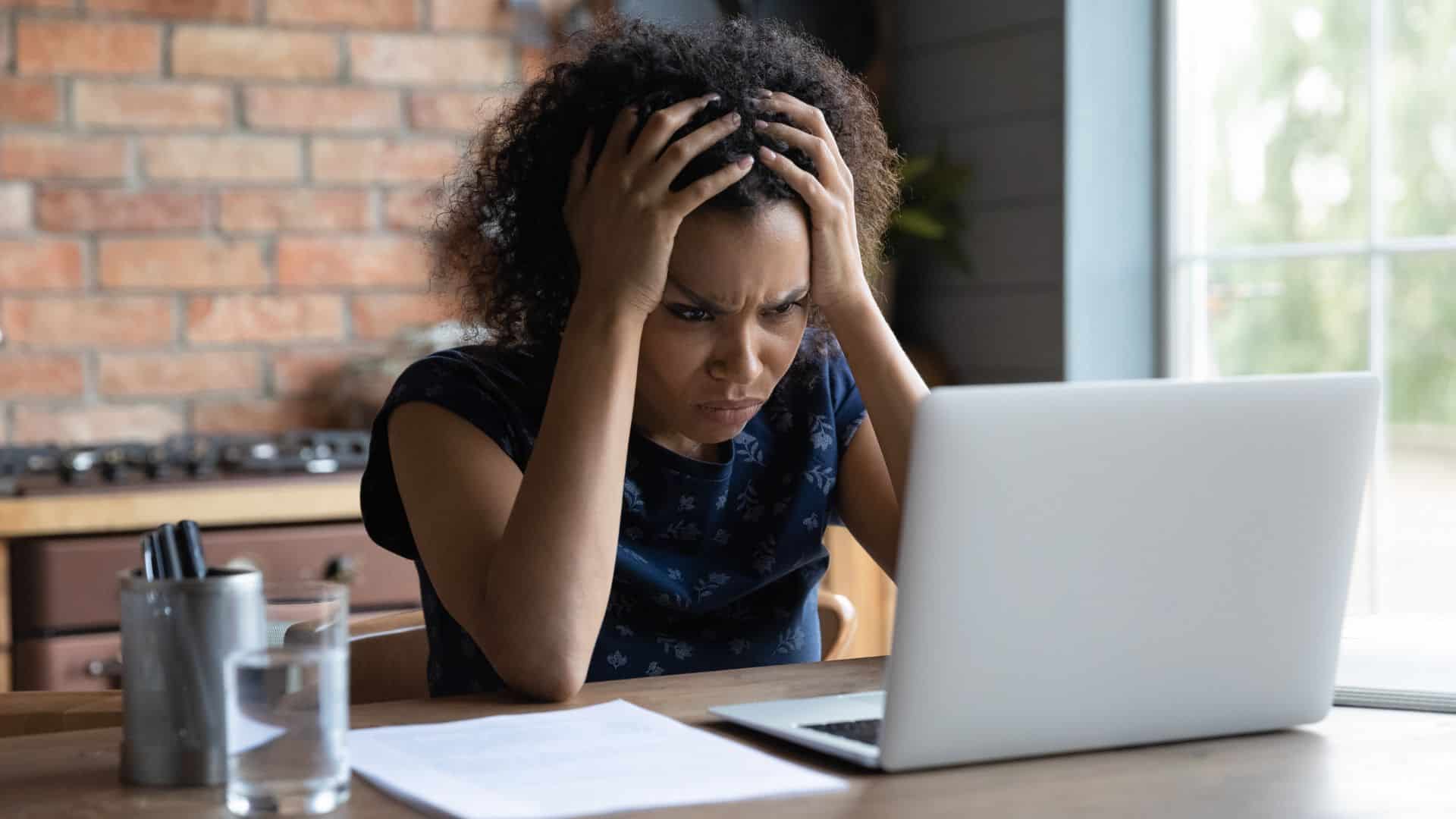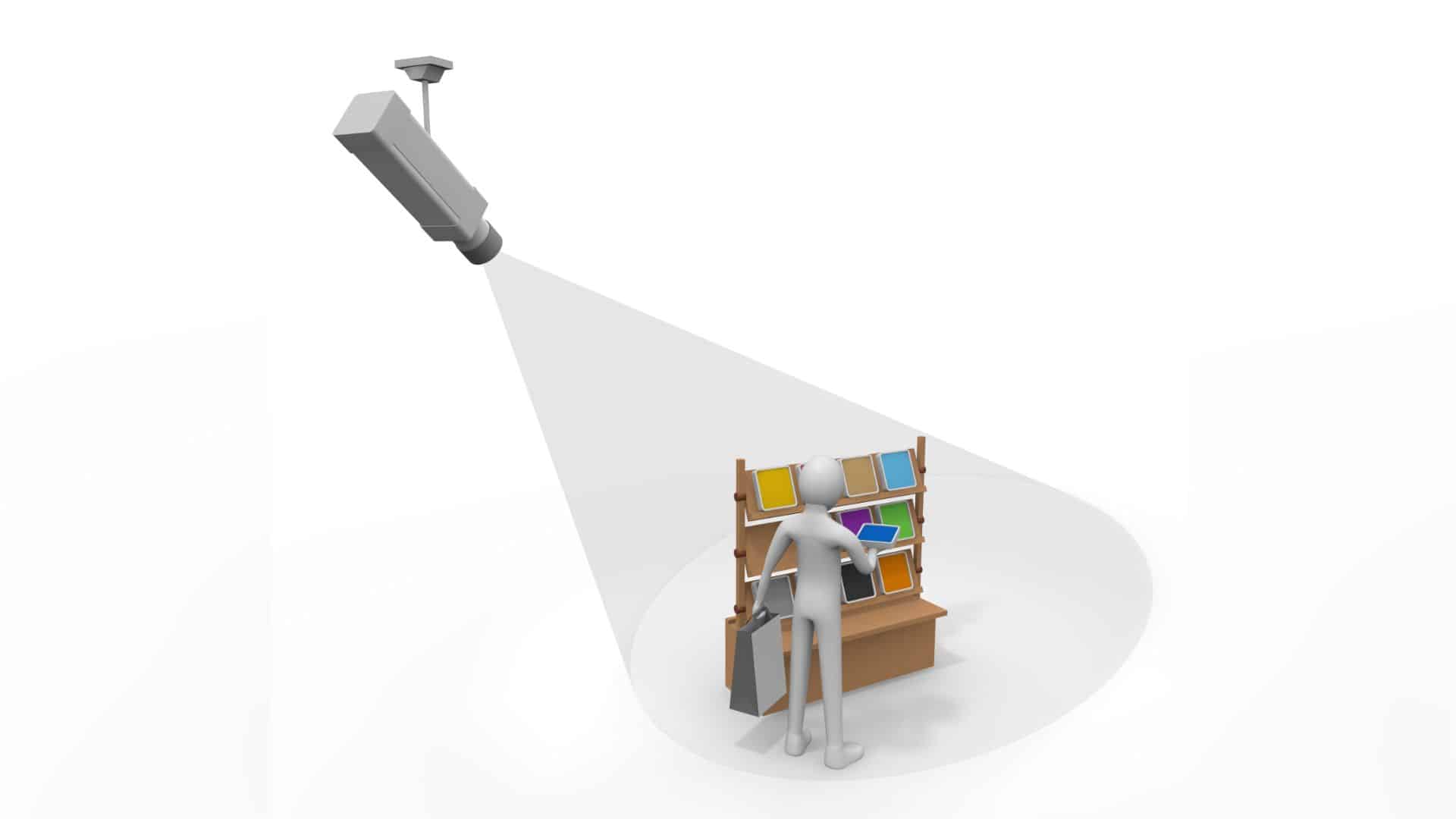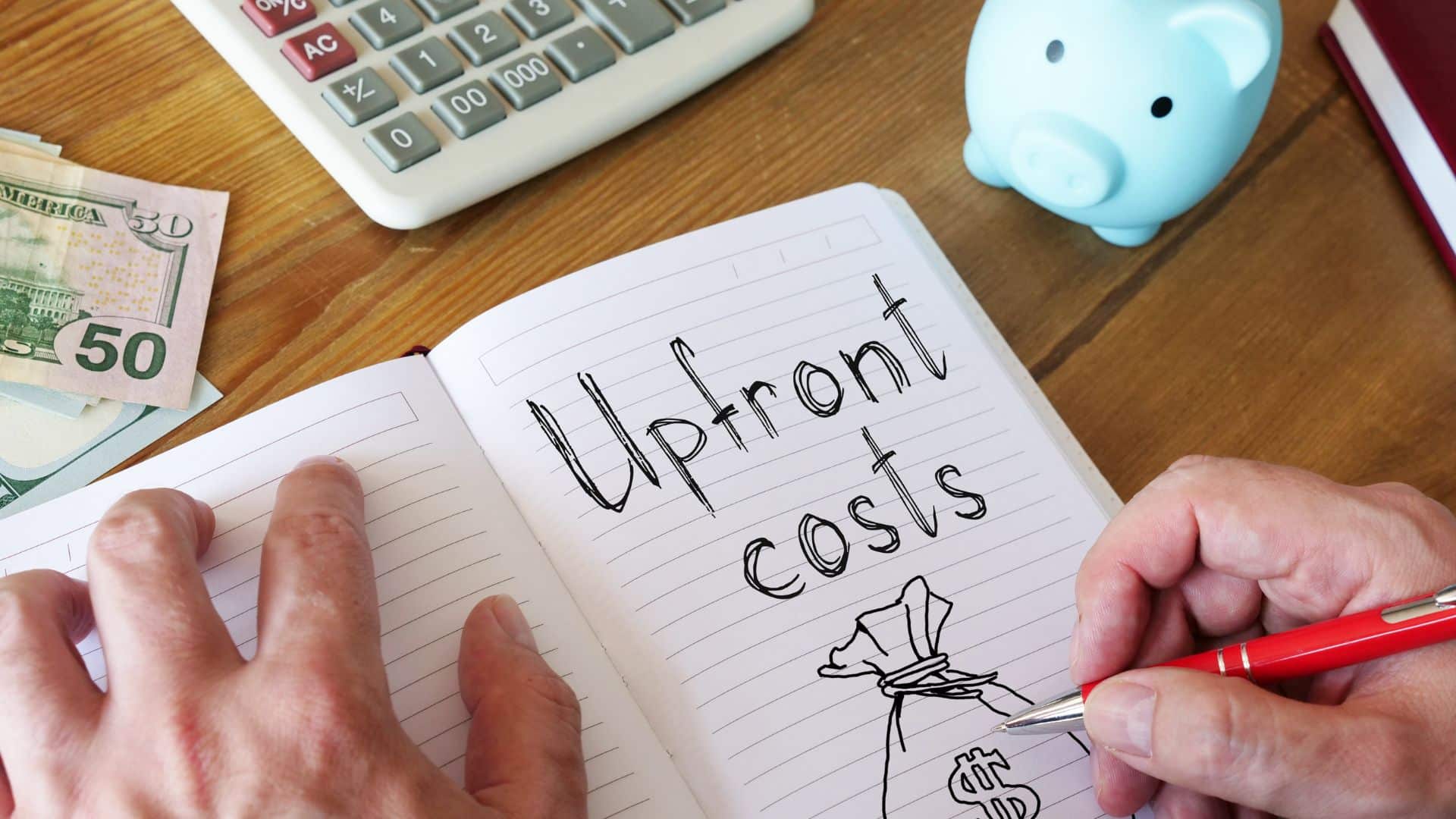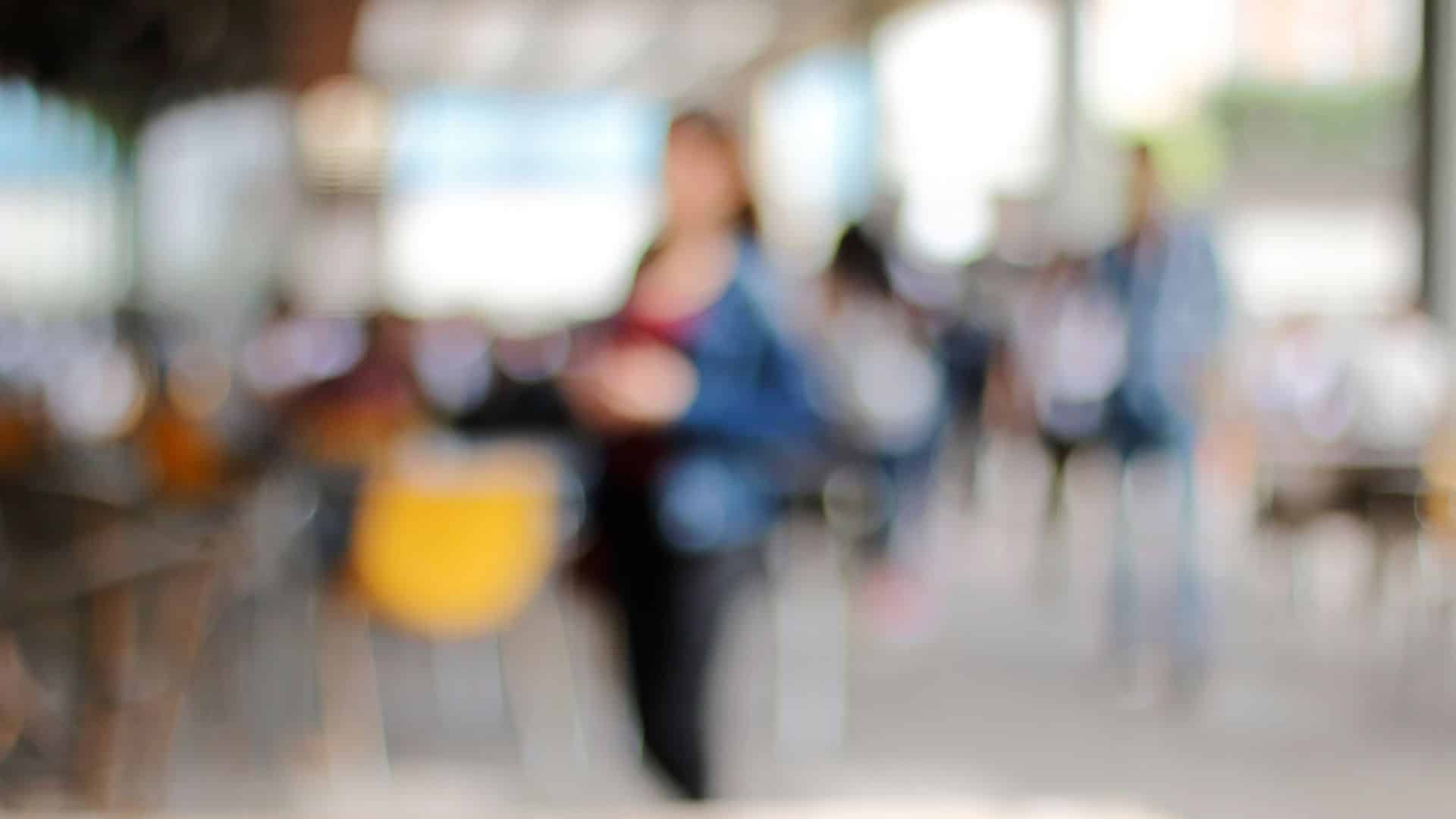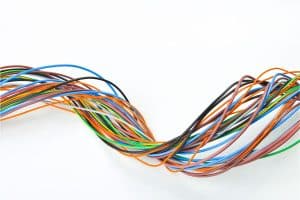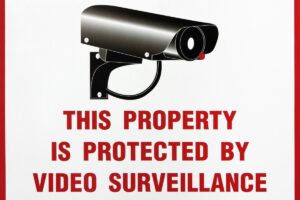by Liz M. | Dec 20, 2024 | Blog
If you need security cameras for apartments in Colorado Springs, you likely already know that safety and security are a major concern for both tenants and property managers. In today’s environment, where break-ins, porch pirates, vandalism, and other criminal activities pose a constant threat, a complex boasting a comprehensive security camera system can be a major draw for families and singles.
This month, our blog explores how installing property-wide security cameras for apartments can help your tenancy rates.
The Unique Challenges of Apartment Complex Security
Apartment complexes face distinct security challenges compared to single-family homes. Apartment buildings face unique security challenges due to higher foot traffic, shared common areas, and frequent changes to tenancy. These factors can make your complex more susceptible to break-ins, package theft, and vandalism.
Securing Shared Spaces
High-traffic areas like lobbies, hallways, stairwells, and elevators are often vulnerable to criminal activity, making their security a top priority. As gateways to individual units, security in these areas is vital.
Additionally, outdoor areas such as parking lots, courtyards, and recreational spaces also require attention. Keeping these spaces secure helps create a safer environment for everyone in the community.
Remember though, that while installing security cameras for apartments can be a valuable tool to help property managers keep these common areas secure, the privacy of tenants must be respected. Take the time to research and understand Colorado’s video surveillance laws so you can foster a positive relationship with your tenants.

Managing Visitor Access
Balancing the need for secure access control with the convenience of visitors, delivery drivers, and other guests is a pain point for many property managers. Effectively managing who enters the property, when, and where is a significant challenge that requires a robust CCTV system.
Enhancing Emergency Response
There may come a time when your complex suffers from a fire, natural disaster, or other emergency. Security cameras for apartments allow owners and property managers to ensure residents are following the systems and protocols in place for their safety and timely evacuation.
Practicality of Security Cameras for Apartments
Security cameras provide a practical solution to the unique challenges that apartment complexes encounter. By strategically implementing a surveillance system with tools like security cameras and access control, property managers can improve the safety and overall security of their multi-tenant properties while creating a more secure living environment for residents.
The mere presence of security cameras for apartments can discourage potential intruders and criminals from targeting your complex. Knowing that their actions are being caught on camera can make a criminal rethink their activities.
Providing Surveillance Solutions
Security cameras provide you with round-the-clock monitoring of your apartment complex. If suspicious activities or incidents occur, there is video evidence of the security breach, offering essential evidence for Colorado Springs police investigations and insurance claims.
Related: Why Your Colorado Springs HOA Needs Security Cameras
Enhancing Emergency Response
During emergencies (like a fire in a building), security cameras can pinpoint the exact location and nature of the incident, allowing emergency services to respond more quickly and effectively.
Controlling Property Access
One of the reasons property managers love security cameras for apartments is that they can easily be integrated into an access control system. This combo can be the one-two punch that allows them to monitor and manage who enters and exits the property.
Optimizing Property Management
Surveillance camera footage can be invaluable in giving you insight into the usage patterns and occupancy levels of various common areas within the apartment complex. This information can help you make informed decisions about resource allocation, maintenance schedules, and amenity improvements.
And, with the increase of renters who want to sublease their apartments as Airbnb’s, having security cameras for apartments can keep the property safe for the other tenants. This is true whether your complex allows short-term subrentals or not.
Increasing Property Value
Apartment complexes that prioritize security, tend to be more attractive to potential tenants. The added sense of safety not only boosts tenant satisfaction but also supports higher rental rates and improves property values.
Investing in security cameras is a smart, strategic choice that pays off in the long run.

Selecting the Right Security Cameras for Apartments
Choosing the right security cameras for apartments means considering the unique requirements of your property and the specific challenges you face. Here are some key factors to keep in mind:
Image Quality and Resolution
High-resolution security cameras with clear, detailed footage are essential for accurately identifying individuals and capturing valuable evidence in the event of an incident, providing comprehensive coverage and peace of mind.
Multi-tenant complexes often have dimly lit areas, such as parking lots or stairwells, where criminals may target. Security cameras for apartments that have superior low-light capabilities ensures comprehensive coverage and effective monitoring.
Weatherproofing and Durability
Outdoor security cameras must have the ability to withstand the elements, including harsh weather conditions (hello Colorado Springs wind, hail and snow!), to maintain reliable performance and longevity.
You Might Like: Winter Maintenance Tips for Security Cameras in Colorado
Field of View and Angle
Strategically positioning cameras with appropriate fields of view and angles can ensure comprehensive coverage of your apartment complex’s common areas and outdoor spaces.
Motion Detection and Analytics
Advanced security cameras for apartments feature intelligent features, such as motion detection and analytics. These options can help identify and alert property managers to suspicious activities, enabling a more proactive approach to security.
Integration and Centralized Management
Choosing a security camera system installer that has the experience and know-how to integrate a CCTV system with your apartment complex’s access control, alarm systems, and property management software can streamline operations and enhance overall security.
Partnering with Experienced Security Camera Experts
Choosing the right security cameras for apartments can be overwhelming – unless you partner with a reputable and experienced installer.
Collaborating with a security camera expert can ensure that your apartment complex has the right equipment, seamlessly integrating CCTV and access control to address your property’s unique needs.
A security camera expert can assist you in:
- Conducting a comprehensive on-site security assessment to identify vulnerabilities.
- Selecting the most appropriate security cameras and other security equipment based on your property’s layout, size, and specific challenges.
- Seamlessly integrating security cameras for centralized control and monitoring.
- Providing ongoing maintenance, support, and system upgrades to ensure your security measures remain effective and up-to-date.
By working with the experienced security camera installers at System Links in Colorado Springs, you can rest assured that your apartment complex is protected by a robust and reliable security camera and access control system, giving you and your residents the peace of mind they deserve.
Take the First Step Toward a Safer and More Secure Apartment Complex
At System Links, we have the experience you can rely on and a passion for staying on top of the latest technology so your Colorado Springs apartment complex remains safe and secure.
Are you ready to explore the many ways installing security cameras for apartments can benefit your property? Schedule your free on-site security assessment and quote today!

by Liz M. | Nov 18, 2024 | Blog
Are you searching for the perfect home security gifts in Colorado Springs? Look no further! This guide will help you choose thoughtful and practical home security presents to show your loved ones that their safety and security is at the top of your priorities, giving them – and you – the peace of mind you both deserve when you are not together.
Why Home Security is Vital in Colorado Springs
Colorado Springs residents understand the importance of protecting their homes and families. With the blend of urban and natural environments, our city faces diverse surveillance challenges. That’s why home security gifts are not just thoughtful – they’re essential for maintaining a safe and secure living environment in the Pikes Peak region.
Top Home Security Gifts for Colorado Springs Residents
Smart Locks: The Key to Modern Security
Upgrade your loved ones’ home security with a Wi-Fi-enabled smart lock. These cutting-edge devices allow you to control access to your home directly from your smartphone. Imagine never having to worry about lost keys or unexpected guests again! With the ability to create unique user codes and receive activity alerts, smart locks offer unparalleled control and visibility over who enters and exits your home.
Video Doorbells: Your Digital Doorman
High-quality video doorbells are practical home security gifts that the whole family can appreciate. These devices not only deter potential intruders but also allow homeowners to see and communicate with visitors remotely. It’s perfect for those package deliveries when you’re hiking at Garden of the Gods or enjoying a day at the Cheyenne Mountain Zoo!
Related: 10 Ways to Deter Porch Pirates From Targeting Your Packages
Indoor Security Cameras: Keep an Eye on What Matters Most
For new parents, caregivers to the elderly or disabled, and even pet parents in Colorado Springs, an indoor security camera can be a game-changer. These devices allow you to check in on your loved ones or furry friends while you’re away from home. Look for options that integrate with mobile apps, enabling remote viewing and two-way communication.
For more information on where you can – and cannot – place video cameras according to Colorado Law, check out our article What You Need to Know About Colorado’s Video Surveillance Laws.
Outdoor Security Cameras: Safeguarding Your Colorado Springs Property
Given Colorado Springs’ varied landscape, from urban neighborhoods to mountain retreats, outdoor security cameras are essential. These weatherproof devices can help deter would-be intruders while providing valuable footage in case of an incident. They’re especially useful during our unpredictable weather events!
Smart Lighting Systems: Illuminate Your Security
Colorado Springs experiences its fair share of dark winter nights. One of the most helpful home security gifts you can give your loved ones is a set of intelligent light bulbs that can be programmed and controlled remotely.
These Wi-Fi-connected lights can be scheduled to turn on and off at set times, deterring potential intruders while ensuring the house is always welcoming to invited guests.

Environmental Monitoring Devices: Beyond Intruder Protection
Colorado’s climate can be unpredictable, making environmental monitoring devices a thoughtful gift. Smoke detectors, carbon monoxide alarms, and temperature sensors can help safeguard homes against environmental hazards, giving your loved ones peace of mind even when they’re not at home.
Home Automation Systems: The Ultimate Security Gift
For the tech-savvy Colorado Springs resident, consider a whole-home automation system. These advanced systems allow users to control door locks, lighting, thermostats, and even appliances from a single app or voice command. It’s perfect for managing your home’s security, whether you’re at work in downtown Colorado Springs or skiing at Breckenridge!
Choosing the Right Home Security Gifts
When selecting home security gifts for your Colorado Springs loved ones, consider their specific needs:
- Property Type: Different security solutions work better for apartments and townhomes versus single-family homes.
- Tech-Savviness: Choose user-friendly options for those less comfortable with technology.
- Lifestyle: Consider gifts that complement their daily routines and activities.
- Budget: Home security gifts are available at various price points that suit your budget.
Installation and Setup: Making the Most of Your Gift
While many modern home security devices are designed for easy DIY setup, some may require professional installation. If you’re gifting a more complex system, such as security cameras, professional installation services may be perfect home security gifts that ensure everything is set up correctly and working optimally.
The Gift of Peace of Mind
By choosing home security gifts, you’re not just giving a physical item – you’re providing peace of mind. In a city like Colorado Springs, where outdoor adventures and urban living intersect, knowing that your home is secure gives you the peace of mind to fully enjoy all that our beautiful region has to offer.

Local Expert: System Links Colorado
If you’re unsure about which home security gifts are best suited for your loved ones, reach out to the local experts at System Links Colorado. With years of experience in Colorado Springs and surrounding areas, we fully understand the unique security needs of our community.
Our team of home security experts is dedicated to helping you find the solutions to safeguard your loved ones and provide the reassurance they – and you – deserve.
You Might Like: How to Choose the Best CCTV Camera Installation Company
Conclusion: Secure Homes, Happy Holidays
This holiday season, give the gift of peace of mind and security to your Colorado Springs friends and family. Whether it’s a smart lock for the tech enthusiast, a video doorbell for the busy professional, or an environmental monitoring system for the safety-conscious, there’s a perfect home security gift for everyone on your list.
Remember, a secure home is a happy home. By choosing thoughtful home security gifts, you’re not just giving a present – you’re giving the invaluable gift of peace of mind in our beautiful city of Colorado Springs.
Ready to get started? Please speak with one of our professional security camera experts today!

by Liz M. | Oct 9, 2024 | Blog
Are you a Colorado Springs business owner or property manager on the fence about integrating CCTV and access control for your property? You may be putting off this security solution because of concerns over cost, dread learning new systems, or don’t want to deal with the coordination of multiple installation companies.
Whatever the reason, System Links is here to help. Our experience seamlessly integrating CCTV and access control will give you the security you need at a price you can afford. Keep reading to find out why integrated systems are the best security solution for Colorado Springs businesses.
The Drawbacks of Choosing One Security Solution Over Another
If you rely solely on either security cameras or access control systems, you are leaving significant gaps in your security.
Surveillance cameras provide visual evidence but can’t prevent unauthorized entry, whereas many access control systems manage entry but don’t provide visual confirmation of who’s actually entering.
These limitations can leave your business and assets vulnerable to break ins and make it a challenge to investigate incidents efficiently.
The Disadvantages of Standalone Systems
If you are holding back from integrating CCTV and access control because you already have separate standalone systems for both, you are likely experiencing the following disadvantages:
Complex and Costly Installations
Coordinating with two separate companies to wire doors, run cables, and integrate hardware is time-consuming and disruptive to business operations, not to mention costly.
Managing Separate Security Systems
Historically, access control and video surveillance systems have operated on separate platforms, so managing and monitoring both systems effectively is challenging. This siloed approach is inefficient and can lead to more training, and the risk of human error when responding to security incidents.
You Might Like: What You Need to Know About Colorado’s Video Surveillance Laws
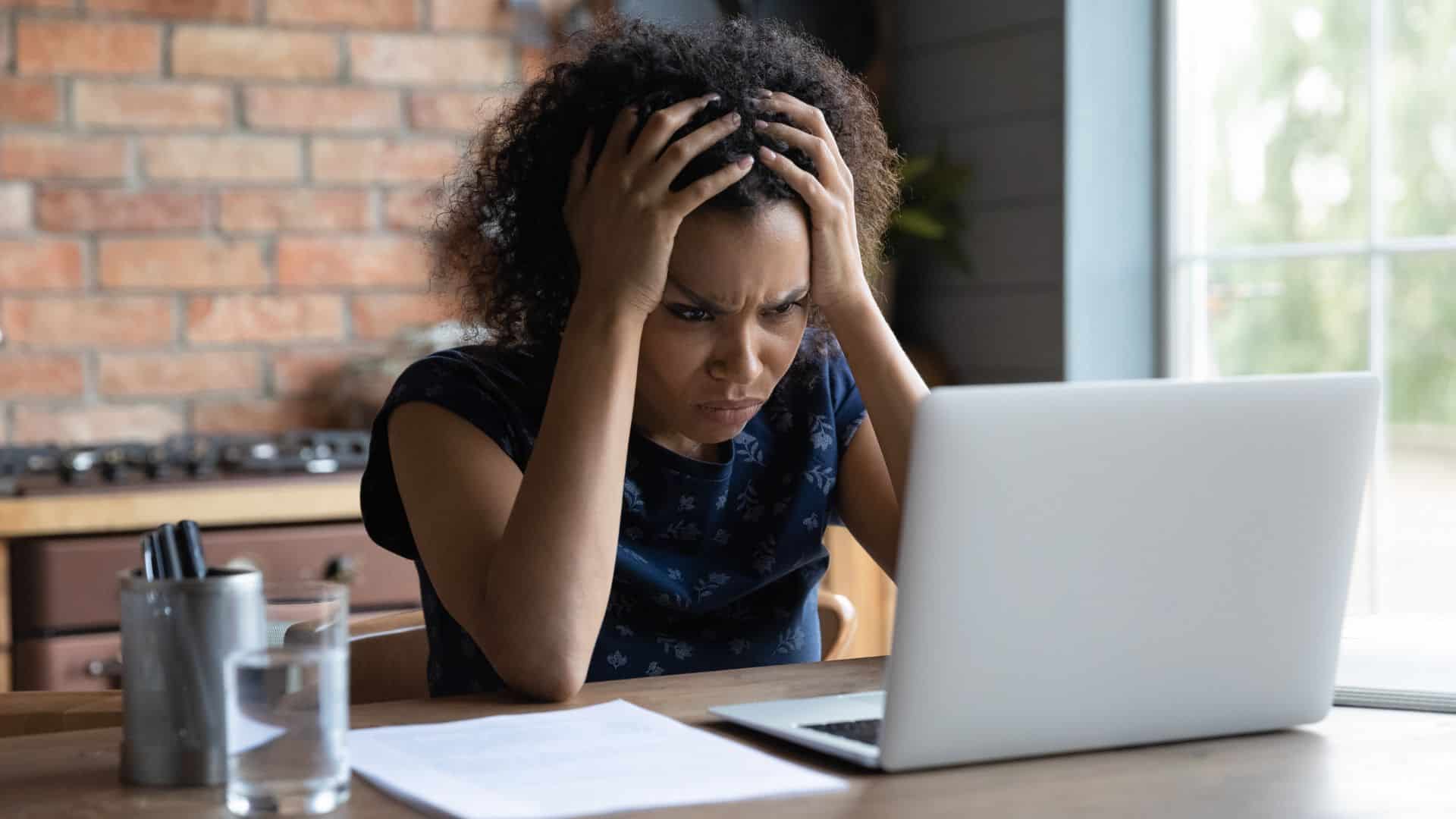
Limited Visibility and Responsiveness
Standalone systems often lack the ability to provide a comprehensive, real-time view of security events. Piecing together information on a security breach from multiple sources and systems is time-consuming and complicated, lowering your response time.
Scalability Constraints
Many standalone access control and video surveillance systems have limitations on the number of doors, cameras, and users they can support. Scaling security as your company grows can be expensive and complex, affecting your day-to-day operations.
The Perfect Balance – Surveillance Cameras and Access Control
On the other hand, integrating CCTV and access control creates a comprehensive security solution that provides significant advantages to you as a business owner. Consider these ways you can benefit from a synergistic approach to security:
Streamlined and Cost-Effective Installation and Maintenance
Let’s be honest – too many things in the modern world are expensive and complicated. Integrating CCTV and access control into one system can take the pain out of both these issues.
First of all, most integrated security solutions are designed with a focus on simplicity, often featuring plug-and-play components and streamlined installation processes. The result is a reduction in the time and labor required while minimizing disruptions to business operations. Additionally, centralized management and remote access capabilities simplify ongoing maintenance and system updates.
Second, integrating systems can be more cost-effective than installing and maintaining separate, disconnected security measures.
Related: How to Choose the Best CCTV Camera Installation Company
Improved Efficiency and Responsiveness
Integrating CCTV and access control provides you with a single, intuitive interface for monitoring security events and responding to incidents. Instead of juggling multiple interfaces and platforms, you have access to critical data from a single, centralized dashboard.
Being able to quickly access relevant information, such as who is attempting to gain access, their credentials, and the corresponding video footage, enables faster and more effective decision-making.
Proactive Insights and Preventative Measures
As a Colorado Springs business owner, you know that knowledge is power. Your ability to make informed decisions ties directly to the information at your fingertips.
Integrating CCTV and access control can help you leverage data analytics to identify potential vulnerabilities and take proactive actions to prevent them. Identifying areas of concern, such as high-traffic zones or access points prone to tailgating (i.e., when multiple entries or exits happen on one individual’s credentials), helps you to stay one step ahead of potential threats.
Industry Compliance and Comprehensive Audit Trails
Colorado Springs is home to a number of military bases and companies that provide support services to our dedicated heroes. Whether your business falls into this category or is part of the financial, healthcare, or other industries, an integrated security solution providing visual and data-driven information is crucial to your compliance with rigid security standards.
Additionally, the integration of security cameras and access control systems gives you a comprehensive audit trail. A detailed log of access attempts with corresponding video evidence is invaluable for investigations and compliance audits.

Scalability and Future-Proofing
As your business grows, an integrated system can easily expand to cover new areas or additional entry points. With scalability in mind, these systems allow you to easily expand your security infrastructure as your needs evolve.
Whether it’s adding new access points, cameras, or users, the centralized management and seamless integration simplify the process, ensuring that the system can grow alongside the business.
Trust the Experts with Integrating CCTV and Access Control Solutions
The benefits of integrating CCTV and access control for your Colorado Springs business are undeniable.
But just as you would not trust an amateur to perform heart surgery on you or a loved one, you should not trust an inexperienced company to install a robust security camera and access control system. A knowledgeable, professional installer can make all the difference between an effective security solution and one full of vulnerabilities.
At System Links Colorado, we take the safety and security of your assets seriously. Our expertise in both surveillance camera installation and access control solutions is unparalleled in Colorado Springs. We have the equipment, installation experience, and maintenance and service agreements that ensure the highest level of security for your business.
Taking advantage of our experience is easy – start by locking in your free security consultation and quote. We will meet you on-site and suggest solutions that take into consideration your current and future needs.
System Links is your link to a safe and secure tomorrow. Schedule your free consultation today.

by Liz M. | Jul 10, 2024 | Blog
This month, our blog focuses on why your Colorado Springs HOA needs security cameras. We will provide benefits to residents and discuss what factors HOAs should consider when making this critical decision.
As a homeowner in a Homeowners Association (HOA) community, you cherish the sense of security and belonging that comes with living in a well-managed neighborhood. However, maintaining that safe and harmonious environment can pose unique challenges. Fortunately, the strategic deployment of security cameras has emerged as a game-changing solution for HOA communities seeking to safeguard their most valuable assets – their residents and their property.
Deterring Criminal Activity: The Proactive Approach
One of the primary reasons why an HOA needs security cameras is their proven ability to deter criminal activity. The mere presence of these surveillance systems serves as a powerful deterrent, discouraging potential wrongdoers from targeting the community.
Security cameras can significantly reduce the incidence of theft, vandalism, and other unlawful behavior by creating an environment where perpetrators know their actions are being closely monitored.
Monitoring Common Areas for Heightened Protection
Strategic placement of HOA security cameras enables monitoring in high-traffic areas, such as ingress and egress points, parking lots, recreational facilities (such as the pool and clubhouse), and other communal spaces. This comprehensive coverage allows community managers to keep a vigilant eye on the comings and goings within the neighborhood, ensuring the safety and well-being of all residents. If incidents do occur, the recorded footage can provide invaluable evidence to aid law enforcement investigations, further bolstering the community’s security efforts.

You Might Like: Do Security Cameras Deter Home Burglaries?
Fostering a Sense of Collective Responsibility
Another reason why an HOA needs security cameras is that the installation fosters a heightened sense of collective responsibility among residents. Knowing that their shared spaces are under surveillance, homeowners are more inclined to be mindful of their actions and report any suspicious activities they observe. This collaborative approach to community security reinforces the notion of “looking out for one another,” strengthening the social fabric and promoting a greater sense of trust and cohesion among neighbors.
Protecting Property Values and Enhancing Curb Appeal
In the world of real estate, first impressions are everything. HOA communities prioritizing security through surveillance cameras are often viewed as more desirable places to live, attracting potential homebuyers who value safety and security as critical factors in their decision-making process. By demonstrating a proactive approach to safeguarding the community, HOAs can effectively maintain or even increase property values, making their neighborhoods more appealing to prospective residents.
Addressing Emerging Threats and Evolving Needs
As technology increases, so do the efforts of criminals and other threats. An HOA needs security cameras that can adapt to emerging security challenges.
The rise of e-commerce, for instance, has led to a growing concern over package theft, a problem that security cameras can help mitigate by monitoring entry points and common delivery areas. By staying ahead of these evolving threats, HOAs can ensure that their security measures continue to meet the ever-changing needs of their residents.
Navigating the Legal and Ethical Landscape
While the reasons why an HOA needs security cameras are substantial, it is crucial to navigate the legal and ethical considerations surrounding their implementation. HOAs must ensure that they comply with all relevant state and federal laws, such as the Fair Housing Act, which prohibits discrimination in housing-related decisions.
Balancing Security and Privacy Concerns
One of the primary challenges faced by HOAs is striking a delicate balance between enhancing security and respecting the privacy of residents. Working with an experienced professional security camera installer can ensure strategic camera placement to monitor common areas while avoiding intrusion into private spaces, such as individual homes or personal property. By establishing clear policies and guidelines regarding camera placement and footage management, HOAs can alleviate concerns and foster trust among homeowners.

Fostering Transparency and Resident Engagement
Effective communication and resident engagement are essential when implementing a security camera system in an HOA community. HOAs should proactively inform residents about the purpose, placement, and operation of the cameras, addressing any concerns or questions they may have. Transparent communication can build trust and ensure residents feel informed and empowered rather than feeling like their privacy is being infringed upon.
Leveraging Advanced Security Features
As technology continues to evolve, an HOA needs security cameras that can leverage increasingly sophisticated security features to enhance its surveillance capabilities and better protect its residents and assets.
Integrating Video Analytics for Smarter Monitoring
Advancements in video analytics technology enable HOA security systems to detect and analyze patterns of behavior, identify potential threats, and trigger real-time alerts. By utilizing the power of machine learning and artificial intelligence, HOAs can streamline their monitoring efforts, respond more efficiently to incidents, and make data-driven decisions to improve overall community safety.
Embracing Mobile Accessibility and Remote Monitoring
In today’s fast-paced, on-the-go world, an HOA needs security cameras that provide residents with seamless access to their community’s security information. By integrating mobile apps and web-based platforms, HOAs can empower homeowners to remotely monitor camera feeds, receive real-time alerts, and stay informed about security-related events, even when they are away from the community.
Optimizing Camera Placement and Coverage
The strategic placement of security cameras is crucial for maximizing their effectiveness.
The security camera installer can work with the HOA to carefully assess the community’s layout, identify high-traffic areas and potential vulnerabilities, and deploy cameras that provide comprehensive coverage without compromising the neighborhood’s aesthetics or privacy.
The Cost-Benefit Analysis: Investing in HOA Security
If you believe your HOA needs security cameras, be aware that there are upfront costs involved. However, many communities believe the long-term benefits often outweigh the initial costs. HOAs must carefully evaluate the financial implications and explore various options to ensure they make the most prudent decisions for their community.
Balancing Costs with Tangible Advantages
While the installation and maintenance of security cameras can represent a significant expense, HOAs should consider the tangible advantages they provide, such as deterring criminal activity, reducing liability, and potentially lowering insurance premiums. By weighing these benefits against the costs, HOAs can prioritize decisions benefiting the well-being and safety of their residents.
Related: Wondering if Security Cameras Are Expensive to Run? Read This!
Exploring Funding Strategies and Budgeting Considerations
When an HOA needs security cameras, there are several avenues to explore to finance the initiative.
Various strategies can help HOAs manage the financial aspects of their security investments, from allocating funds from the community’s operating budget to seeking grants or exploring cost-sharing arrangements with residents, such as special assessments.
Careful budgeting and long-term planning are crucial to ensuring the security camera system’s sustainability and compliance with the community’s covenants and restrictions.

Partnering with Experienced Security Providers
Navigating the complexities of security camera implementation and management can be a daunting task when an HOA needs security cameras.
Partnering with an experienced Colorado Springs security camera installer can simplify the process and ensure the successful integration of surveillance systems within the community.
Leveraging Expertise and Tailored Solutions
Security professionals who specialize in HOA communities can offer invaluable guidance on camera selection, placement, and integration with existing security infrastructure. They can also provide ongoing CCTV service agreements and support to ensure the system remains effective and up-to-date, freeing up HOA resources to focus on other community priorities.
Ensuring Seamless Integration and Resident Satisfaction
Successful security camera implementation in HOA communities requires taking into consideration the needs and concerns of all stakeholders. By working closely with security providers, HOAs can ensure a smooth integration process, address resident feedback, and foster a sense of trust and confidence in the community’s security measures.
Conclusion: Embracing the Future of HOA Security
As the world becomes ever more interconnected and technology-driven, HOA communities that embrace the power of security cameras and access control systems can reap the benefits of enhanced safety, increased property values, and a stronger sense of community cohesion.
If you live in one of Colorado Springs’ many HOA communities and would like more information on how security cameras and access control installation can benefit your community, contact System Links today. We will schedule your free, on-site security assessment and free quote to get your community on the path to a secure future.

by Liz M. | Jun 12, 2024 | Blog
If you own or manage a storefront in Colorado Springs, you already know why security camera installation for retail shops is critical for loss prevention. As technology has advanced, so have criminals’ methods to defraud store owners.
Gone are the days of relying solely on security personnel and traditional surveillance systems. Today, the integration of cameras and artificial intelligence (AI) technology is revolutionizing how retailers approach security, providing a proactive approach to prevent theft before it happens. This article will explore the potential of security cameras to deter theft and unlock a wealth of operational benefits that can drive business growth.
The Evolving Role of Security Camera Installation in Retail
For decades, traditional security camera installation for retail stores has been the foundation of security plans, serving as a deterrent and a means of post-incident investigation.
A survey by the National Retail Federation shows that 95% of retailers use some form of security technology, with surveillance cameras being the most common technology.
However, the role of cameras in retail security has evolved significantly in recent years. Advancements in surveillance technology have elevated cameras’ capabilities, enabling store owners and managers to not only react to theft but also predict and prevent it.
Even traditional analog cameras, once limited in capabilities, can now integrate with digital systems to provide a comprehensive theft deterrent.
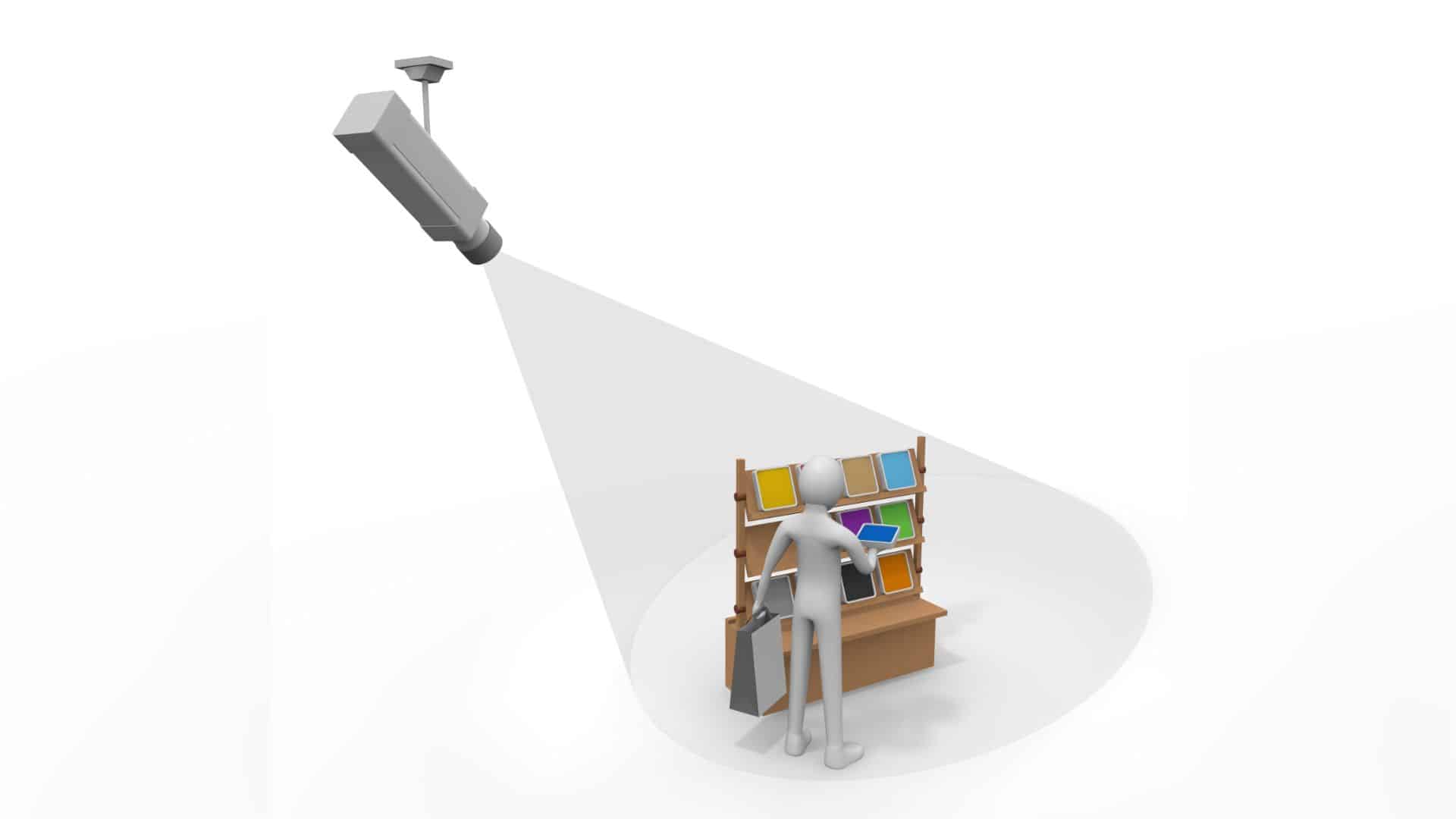
Leveraging AI-Powered Video Analytics for Predictive Security
Integrating AI-powered video analytics with security camera systems has been a game-changer in the fight against retail theft. These advanced analytical capabilities allow shop owners to analyze vast amounts of data in real time, identifying anomalies and patterns that could indicate a potential security threat.
By incorporating AI-enhanced video analytics into their surveillance systems, retailers can go beyond mere observation and actively predict events that may threaten security. This proactive approach enables them to intervene before an incident occurs, significantly reducing the risk of external and internal theft.
Enhancing Operational Efficiency and Customer Experience
Security camera installation for retail stores can do more than deter and prevent theft. They can also contribute to enhanced operational efficiency and improved customer experience when leveraged effectively.
Through video analytics, retail managers can gain insight into customer behavior, foot traffic patterns, and product engagement. This data can inform crucial business decisions, such as optimizing store layouts, adjusting staffing levels, and enhancing merchandising strategies to better meet customers’ needs.
Moreover, security cameras can be vital to customer safety and satisfaction. By monitoring the store for potential hazards, such as spills or obstacles, employees can quickly address the issues and ensure the safety and shopping enjoyment of customers.
Mitigating Liability and Protecting Employees
Retail store owners often face the challenge of addressing employee theft, a significant contributor to inventory shrinkage. However, making unfounded accusations or taking hasty actions can lead to irreparable damage to employee relations, workplace morale, and potential legal liabilities.
Security camera installation for retail stores can provide retailers with objective, timestamped evidence of wrongdoing. This allows them to take appropriate action confidently, protecting their business from liability while maintaining a positive work environment for their employees.

Integrating Legacy and New Systems for a Seamless Transition
One common concern when considering security camera installation for retail stores is the potential need to replace their existing infrastructure. However, modern security solutions offer the flexibility to integrate both legacy and new systems, ensuring a cost-effective and seamless transition.
Shop owners can leverage their existing camera systems and infrastructure by partnering with a local, experienced, professional security camera installer, upgrading them with the latest AI-powered analytics capabilities. This approach not only preserves the investment in their current security setup but also allows them to benefit from the advanced features and insights provided by the new technology.
Related: Wondering if Security Cameras Are Expensive to Run? Read This!
Leveraging Centralized Management and Remote Access
The modern retail landscape demands agility and flexibility, and security camera installation for retail applications is no exception. Shop owners and managers can benefit from centralized management and remote access capabilities, allowing them to monitor and manage their security systems, no matter where in the world they may be.
By adopting cloud-based or unified security platforms, retailers can oversee their entire network of stores, receive real-time alerts, and quickly investigate incidents while maintaining a centralized view of their security operations. This level of visibility and control empowers retailers to respond swiftly to emerging threats and make informed decisions to protect their assets and customers.
Enhancing Collaboration and Incident Response
Effective security camera installation for retail applications extends beyond the boundaries of a single store. Owners and managers can enhance collaboration and streamline incident response by integrating security camera systems with other technologies and stakeholders.
Seamless integration with law enforcement, loss prevention teams, and other relevant parties enables retailers to quickly share video evidence, facilitate investigations, and coordinate emergency response efforts. This level of cooperation can significantly improve the chances of recovering stolen inventory, holding shoplifters accountable, and preventing future incidents.
Optimizing Inventory Management and Asset Protection
Security camera installation for retail stores can also benefit inventory management and asset protection, going beyond their traditional security function. By leveraging video analytics, retailers can monitor stock levels, detect discrepancies, and identify product movement patterns, enabling them to optimize inventory, prevent stockouts, and minimize losses.
Moreover, integrating security cameras with radio-frequency identification (RFID) or other inventory tracking technologies can provide a comprehensive solution for asset protection. Retailers can enhance their ability to track and locate valuable merchandise, reducing the risk of shrinkage and improving overall inventory visibility.

Improving Employee Productivity and Training
Security camera installation for retail stores can be valuable for employee training and performance evaluation. By reviewing footage, managers can assess employee interactions with customers, evaluate customer service skills, and identify areas where additional training may be needed.
This data-driven approach to employee development can lead to a more knowledgeable, customer-focused workforce, ultimately enhancing customer experience and satisfaction.
Partnering with Trusted Security Experts
Installing a comprehensive security camera system in a retail environment requires specialized expertise and a deep understanding of the industry’s unique challenges and requirements. Partnering with a trusted security camera and access control installer can be the key to unlocking the full potential of security cameras in your retail business.
Look for a partner who offers state-of-the-art security solutions and has successfully integrated these systems into retail environments. They should be able to provide guidance on the latest technologies and offer ongoing maintenance support to ensure the longevity and effectiveness of your security camera system.
You Might Like: A Professional Installer’s Best Tips for Troubleshooting Security Camera Issues
System Links: Elevating Retail Security and Beyond
Security camera installation for retail stores has the power to transform security from a reactive measure to a proactive, strategic tool. By leveraging these technologies, retail store owners can not only deter and prevent theft but also unlock a wealth of operational benefits that can drive business growth, enhance customer experience, and foster a safe and productive work environment.
Are you ready to explore the transformative power of high-tech security solutions for your retail store? Schedule your free on-site security evaluation and quote today.

by Liz M. | May 8, 2024 | Blog
If you’re exploring the available options for protecting your family or business in Southern Colorado, you may be wondering whether security cameras are expensive to run and install and what additional expenses you should budget for. This month’s blog article will give you everything you need to know to make an informed decision.
What Impacts the Cost of Running Security Cameras?
A common assumption is that security camera systems are costly to install and maintain. If you are under that impression, we have good news for you! With recent technological advancements, these systems have become more affordable and accessible to the average Colorado Springs homeowner and business owner than ever before.
So let’s get down to it – what factors impact security camera costs?
Number of Security Cameras Needed
The first thing that impacts whether security cameras are expensive to run is the number of cameras you require. For obvious reasons, you will need more security cameras for large homes and properties than you would for a smaller home downtown.
The Type of Cameras You Purchase
Just like buying a new car, the more features you want in your cameras, the higher the price point you can expect.
Resolution, motion detection, and infrared lights for night vision are some of the features that will raise the price of your camera system. The number of features available for security cameras is increasing as technology advances.
Your Structure
For both CCTV systems and access control installation in Colorado Springs, the type of building you are in makes a big difference in whether security cameras are expensive to run. While our professional installers can typically place cameras just about anywhere, additional costs may be associated with stone and other building materials.
DVR / NVR Storage Requirements
Security camera systems paired with a digital video recorder (DVR) or network video recorder (NVR) will record events and ensure that you have valuable legal evidence in case of an unforeseen event on your property.
The amount of storage you will need determines the cost of the DVR/NVR, and the amount of storage depends on things like the resolution of your cameras and how long you want to keep the videos.
Now that you know some factors determining whether security cameras are expensive to run, let’s get down to brass tacks – what kind of costs should you expect?
Security Camera Costs – Equipment and Installation
At System Links Colorado, many of our clients are surprised at the affordability of for their homes or businesses.
For instance, one of our most popular security camera packages, which includes four cameras, professional installation, a DVR and training on all of the above, starts at just $1,500. This is a great package for local homeowners who want more security than a doorbell camera can provide.
The cost of a basic analog or IP camera can range from $100 to $200. However, as mentioned above, the installation cost per camera may increase if you opt for more advanced features such as infrared night vision, pan-tilt-zoom capabilities, or high-resolution imaging.
A basic, standalone DVR or NVR unit can start at around $200 and go up to $1,000 or more for more advanced models with expanded storage and features.
In addition to the initial cost of the DVR or NVR unit, expenses such as hard drives for storage, monitors, cables, power supplies, and any additional accessories that complete the set-up can affect whether security cameras are expensive to run.
You Might Like: What You Need to Know Before Installing Your Own Security Cameras
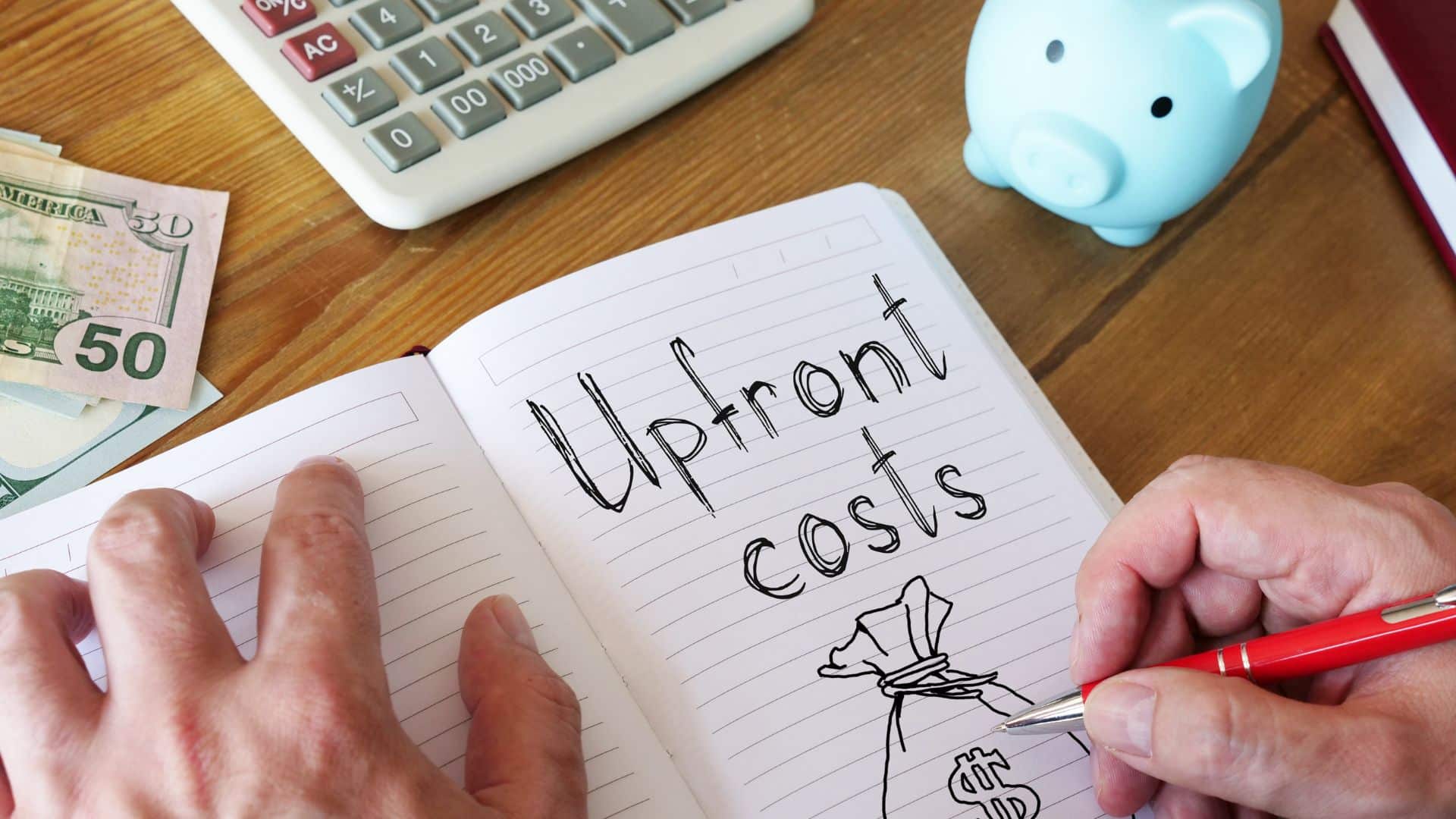
The Upfront Cost vs Monthly Fees
One of the most significant advantages of installing security cameras with DVR/NVR capability is that once you pay the initial installation costs, you own all of the equipment, the video recordings are yours to keep as long as you like, and there are no additional monthly fees to pay to remotely monitor your property. In this instance, security cameras are not expensive to run.
Compare this with standard doorbell camera services. The cost per camera can be anywhere from under $100 to almost $400, not including professional installation.
There are also monthly fees to access your video feed remotely, and your recordings may only be available for a mere 60 days. This time limit means that if you need to use the video as powerful legal evidence, you may be out of luck by the time you get to court.
Professional Security Camera Installation Comes with Unparalleled Service
One major advantage of hiring a professional security camera system installer is the continuing level of service you receive. At System Links, we believe that no job is complete until our client is happy and satisfied. We stand behind our installation services with a three-year warranty—unparalleled in our industry.
So, the answer to the question of whether security cameras are expensive to run? No. Besides your initial upfront costs, professionally installed security cameras are a cost-effective solution to protecting your Southern Colorado home and business.
The Priceless Quality of Peace of Mind with System Links
For many of our Southern Colorado clients, the question of whether security cameras are expensive to run comes down to one priceless quality – peace of mind. The sense of security from knowing that your loved ones and valuables are protected is incomparable, especially considering the relatively small upfront costs associated with a reliable CCTV system.
If you want to explore the comprehensive costs and options for your specific security requirements, contact System Links Colorado to schedule your free, no-obligation, on-site security assessment and quote.
With our personalized guidance and professional assistance, you can find the most suitable and cost-effective security solutions tailored to your requirements.

by Liz M. | Apr 10, 2024 | Blog, Uncategorized
If you are frustrated with blurry images, static, connectivity issues, or other problems with your CCTV system, the following tips for troubleshooting security camera issues can help.
Whether you are a Southern Colorado homeowner or business owner, you rely on your security camera and CCTV system to protect what matters most. As a Colorado Springs-based security camera sales, installation, and maintenance provider, System Links understands the frustrations that can arise when your security cameras are not working correctly.
The following are the most common problems our technicians encounter when maintaining CCTV systems and our best tips for troubleshooting security camera issues before you call for professional help.
Related: What You Need To Know Before Installing Your Own Security Cameras
Troubleshooting Security Camera Issues: Power and Connectivity
Some of the most common issues with security cameras have to do with power and connectivity. Fortunately, most of these problems have simple solutions.
Power Issues
The first step in troubleshooting security camera issues, especially when the cameras will not power on, is (you guessed it!) to check the power supply.
To start, ensure the camera is plugged in and any power-related settings or switches on the camera are on.
If this checks out, examine the power cables and power adapter for any signs of wear, damage, or loose connections and replace them if necessary. Often, a power adapter with insufficient voltage or that is faulty is the culprit.
Next, test the power adapter and the outlet with a different camera to determine if the issue is with the camera or the power source. If the camera is at fault, replacement may be necessary.
But if the power source is the issue, you may need to reset your circuit breaker.
If these steps do not resolve the power issue, you may need professional guidance.

Connectivity Problems
Often, troubleshooting security camera issues related to connectivity falls into one of two categories: Issues with the network or internet connection and issues with the DVR or NVR not recording data. Here is how to troubleshoot both:
Network Issues
First, if your camera is wired, make sure the network cable is plugged in and free from damage, replacing it if needed. Next, check the wireless or wired network connection to ensure it works properly. If not, reboot the router and the camera system to refresh the connection.
If you find the connectivity issues are not fixed by rebooting the router and camera system, your camera may not be close enough to the receiver or wireless network. Move the camera or the receiver closer to each other, check for interference from other electronic devices, and relocate if necessary.
Finally, verify that the camera system’s firmware is current and ensure there are no IP address conflicts.
Recording Issues
Again, troubleshooting security camera issues related to image recording starts with verifying that the device (DVR or NVR) has connection and power.
Second, check the device for firmware updates and ensure you have sufficient storage space. Then restart the recording device, check for error messages or alerts, and address them appropriately.
Troubleshooting Security Camera Issues: Imaging
Most of the phone calls our technicians receive involve the images themselves. Here are five common complaints related to imaging and troubleshooting tips to try:
Blurry Images
If your images are blurry, chances are that your lens is dirty. Begin by cleaning the camera lens with a soft, lint-free cloth. If that does not fix the issue, adjust the focus and zoom settings on the camera to improve image clarity.
Finally, check your camera placement. Security cameras exposed to extreme weather conditions or environmental factors can have image quality issues.
You Might Like: Guide to Security Camera Lenses for Your Colorado Business
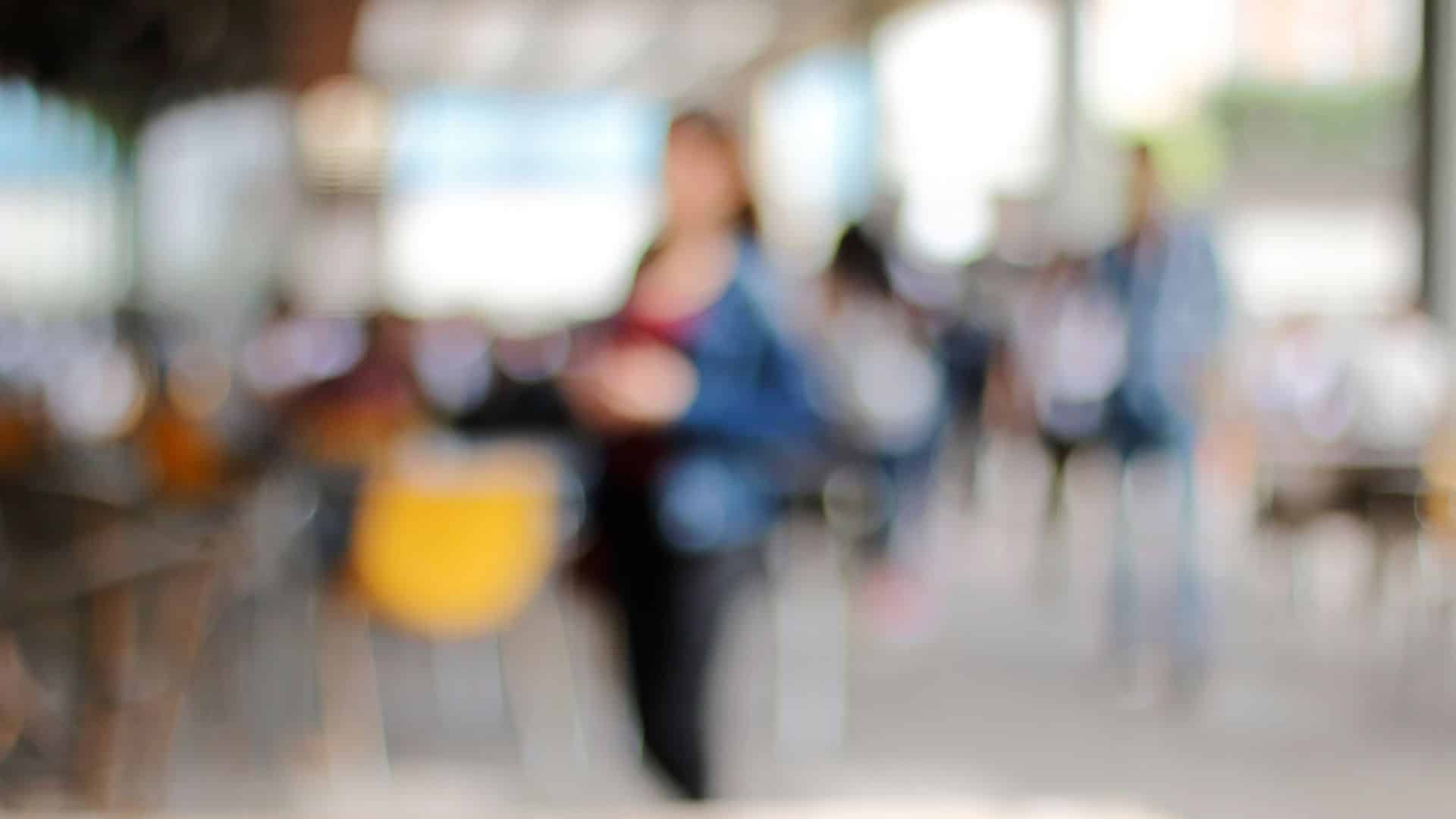
Camera Overexposure or Underexposure
Troubleshooting security camera issues with over- and underexposure requires creative thinking. First, clean the lens to remove any debris affecting the exposure.
Next, optimize the camera’s exposure settings for image quality.
A simple fix for many homeowners and business owners who have security cameras with total sun exposure is to install a sun shield or shade to protect the camera from direct sunlight.
Image Freezing or Lagging
If your video feed is lagging or freezing, you likely have an issue with network bandwidth. The first thing to do is check the available bandwidth to ensure it can support the camera’s streaming requirements.
Second, verify the camera’s resolution settings are correct and upgrade the firmware if needed. Lastly, refresh the connection by rebooting the camera and the monitor or app you use. If image freezing or lagging continues, you may need to make a maintenance call to System Links.
Motion Detection Not Working
Troubleshooting security camera issues with motion detection involves first visually inspecting for obstructions or environmental factors that may be triggering false motion alerts. Next, check the motion detection zones and the sensitivity settings of the motion detection feature.
Finally, ensure the camera’s firmware is up-to-date. Camera manufacturers often issue software patches that address common issues with motion detection features.
Infrared (IR) Night Vision Not Working
Issues with your security camera’s infrared night vision capability are often due to its position and field of view. Check for obstructions or reflections that could interfere with the night vision features, and keep the IR lights clean to ensure optimal performance.
If these solutions do not fix the issue, check the security camera’s IR cut filter to ensure it functions correctly.
Final Troubleshooting Tip: Know When To Call In Reinforcements
When troubleshooting security camera issues, seeking professional assistance is often the best solution. While the troubleshooting guides offer practical steps to address various challenges, some issues require specialized knowledge and technical expertise to resolve effectively.
Our team at System Links is here to help. As trusted experts in Southern Colorado, we can maintain, service and resolve complex CCTV, security camera, and access control system problems. We have the knowledge and experience to ensure your system functions optimally, providing you with the peace of mind you deserve.
Contact System Links today to schedule your free quote.

by Liz M. | Mar 13, 2024 | Blog
If you are searching for great deals on security cameras for your Southern Colorado home or business, you are likely also considering the pros and cons of installing your own security cameras. But before you embark on this DIY journey, there are several important factors to consider.
This blog article will address some of the advantages of installing your own security cameras and the benefits of hiring a professional like System Links for your security camera installation needs.
Advantages of Installing Your Own Security Cameras
In general, installing your own security cameras comes down to three main advantages:
Cost Savings
One of the primary advantages of installing your own security cameras is the potential cost savings. By taking on the installation process yourself, you can avoid what you may imagine to be the exorbitant fees associated with hiring a professional installer.
Camera Selection
When you install your own security cameras, you may feel you have more options that will better suit your needs, And let’s face it, finding a great deal at Costco, Sam’s Club, or another big box retailer can be hard to pass up.
Whether you prefer indoor or outdoor cameras, night vision capabilities, or high-resolution video quality, you have flexibility to prioritize the features that matter most to you.
Personal Satisfaction
Installing your own security cameras can provide a sense of accomplishment and personal satisfaction. You take an active role in securing your property and receive a deeper understanding of how the system works. This hands-on approach can empower you with the skills necessary to troubleshoot future issues.

Advantages of Hiring A Professional Security Camera Installer
While there are benefits to installing your own security cameras, there are also significant advantages to hiring local professionals like System Links to handle the installation process. Here are some reasons why you should consider seeking professional assistance:
Expert Installation
One of the most significant advantages of hiring System Links over installing your own security cameras is our extensive experience in the field. We understand the nuances of camera angles and views, ensuring that your cameras can maximize coverage and minimize blind spots.
With our expertise, you can trust that your security camera system is installed correctly and effectively.
Related: Installing Security Cameras for Large Homes – The Features and Tips You Need
Affordable Camera Packages
System Links offers a range of affordable camera packages to suit various budgets and needs. We have carefully curated options that provide excellent video quality and advanced features, ensuring you get the most value for your investment.
Our team can help you select suitable cameras for your specific requirements, considering factors such as indoor or outdoor use, night vision capabilities, and storage options.
And if that deal at Costco is too good to pass up, our installers are happy to help you get those set up as well.
Professional Wiring and DVR Services
Wiring is crucial for a reliable and efficient security camera system. The Electrical Safety Foundation reports that every year home electrical fires cause $1.3 billion in property damage. Doing your own wiring without proper training, can increase your chances of being a victim of those statistics.
On the other hand, System Links has the knowledge and expertise to handle the wiring process, ensuring that all connections are secure, well-organized, and weather-resistant – an essential consideration with Colorado’s constantly changing weather.
We can also assist with setting up and configuring the DVR (Digital Video Recorder) to ensure seamless recording and easy access to your footage.

Customized Solutions
Every home or business has unique security needs. System Links takes the time to understand the specific requirements of your property and provide a customized solution.
Whether you need a comprehensive surveillance system or a few strategically placed cameras, our team will design a system that meets your needs and gives you peace of mind.
You Might Like: 7 Common Home Security Mistakes to Avoid
Maintenance Services You Can Depend On
At System Links, we are not limited to selling and installing CCTV, security cameras, and access control systems. We also offer full-service CCTV maintenance services and troubleshooting to our clients. Our friendly staff will care for you and your system for many years to come.
Trusted by Southern Colorado Homeowners and Businesses
System Links is a family-owned business based in Colorado Springs, Colorado, and has built a strong reputation for providing exceptional security camera installation and maintenance services.
Homeowners and businesses throughout Southern Colorado trust us for their reliability, professionalism, and dedication to customer satisfaction. System Links is not a fly-by-night company, here today and gone tomorrow. We are invested in our Colorado Springs community because this is where we live and work.
When you choose System Links, you can have confidence in the quality and dependability of our services.
Installing Your Own Security Cameras: You Don’t Know What You Don’t Know
In conclusion, there are certainly advantages to installing your own security cameras, including cost savings and customization options. However, tackling this project on your own may be like the old saying – you don’t know what you don’t know.
On the other hand, when you hire Colorado Springs security camera installation and access control systems professionals at System Links for your security camera installation needs you receive unparalleled expertise, affordable camera packages, professional wiring and DVR services, and a commitment to customized solutions that fit your needs.
Choosing System Links instead of installing your own security cameras ensures proper installation of your security camera system, providing you with the peace of mind you want.
Trust System Links to handle your security camera installation and enjoy the benefits of a professionally installed and tailored security system. Call us today for your free security camera sales and installation quote.

by Liz M. | Feb 15, 2024 | Blog
Are you interested in the benefits of security cameras for large homes in Southern Colorado? You are in the right place. While security may be on the mind of most Colorado Springs homeowners, this can be an especially vital consideration for those with large homes. Between protecting assets and wanting to keep an eye on all areas of their property, many homeowners have discovered that the most effective way to ensure the security of their belongings and the safety of their loved ones – is by investing in a high-quality security camera system tailored to protecting larger homes.
In this article, we share the top factors you should consider in security cameras for large homes in Southern Colorado.
Safeguarding Your Large Home with Security Cameras
With technological advancements, security cameras for large homes have become more sophisticated and offer many features. Determining what to look for before purchasing a system can be overwhelming for even the most tech-savvy individuals.
To help, here is our list of the top nine features you need to safeguard your large home:
High Definition (HD) Resolution
One of the most essential features to consider when selecting security cameras for large homes is high-definition (HD) resolution. HD cameras provide clear and detailed images, allowing you to identify suspicious activities or potential threats easily. Look for cameras with a resolution of at least 1080p, ensuring crisp and sharp video footage.
Wide-Angle Lens
A wide-angle lens is essential for covering a larger area with fewer cameras. Look for security cameras with a wide-angle lens that can capture a broader field of view. This allows you to monitor a larger portion of your property without the need for multiple cameras. A wide-angle lens is especially beneficial for large homes with expansive yards or multiple entry points.
Night Vision
Effective surveillance doesn’t stop when the sun goes down. Ensure the security cameras you choose have built-in infrared (IR) LEDs or low-light sensors for clear night vision. Night vision capabilities are crucial for capturing high-quality footage in low-light conditions, enabling you to monitor your property 24/7.
Motion Detection
Motion detection capability is vital for any security cameras for large homes. By detecting motion and sending real-time alerts via email, push notifications, or smartphone apps, there are reduced instances of false alarms. Some security cameras even allow you to customize the sensitivity of the feature to avoid unnecessary motion detection notifications (such as squirrels or other wildlife).
Related: Do Security Cameras Deter Home Burglaries?

Remote Viewing and Mobile Access
Accessing your security camera footage remotely is essential in today’s digital age. Choose security cameras with remote viewing capabilities, allowing you to check on your home and property wherever you are with your smartphone, tablet, or computer. Remote viewing capability provides peace of mind, knowing that you can check in on your property at any time, even if you are enjoying a well-deserved vacation.
Weatherproof and Durability
Given the unpredictable weather conditions in Southern Colorado, security cameras for large homes must be weatherproof and built to withstand the elements. Look for cameras with an IP66 or higher rating, indicating resistance to dust and water. Opt for cameras and connections made from durable materials that can withstand extreme temperatures to ensure long-lasting performance.
Two-Way Audio
Two-way audio, sometimes referred to as an intercom, is a feature that allows you to communicate with individuals on your property through the security camera. This feature can help verify visitors, give instructions to delivery personnel, or even deter potential intruders. Research security cameras that have built-in speakers and microphones for seamless two-way communication.
You Might Like: DIY vs Professional Security Camera Installation
Pan, Tilt, and Zoom (PTZ) Functionality
For large properties, cameras with pan, tilt, and zoom (PTZ) functionality offer increased flexibility and coverage. You can remotely control PTZ cameras to move vertically and horizontally and zoom in on specific areas of interest. This feature allows you to actively monitor different areas of your property and capture detailed footage as needed.
Local Storage and Cloud Backup
Any reliable installer of security cameras for large homes will include a DVR as part of their installation package. There are definite advantages to having ready access to your recorded footage.
Local storage provides a physical copy of your footage, ensuring you have access to it even if there are internet connectivity issues. However, we also recommend Colorado Springs homeowners subscribe to a cloud backup service. These offer an additional layer of security by storing your footage off-site, protecting it against physical damage or theft.

Large or Small, Homes with Security Cameras are More Secure
Whether you are interested in security cameras for large homes or have a small cottage, investing in the right security camera system, scaled to the size of your home, is crucial for maintaining the security of your property and loved ones.
But just as important as knowing what features you need is knowing where to put the cameras and how to install them correctly. This is when partnering with a professional Colorado Springs security camera installer can make all the difference in your home’s security.
Are you ready to protect what matters most? System Links is committed to supporting Southern Colorado homeowners and businesses with professional advice and state-of-the-art security camera systems and maintenance needed to give you peace of mind.
Contact System Links today for your on-site security evaluation and a free quote.

by Liz M. | Jan 17, 2024 | Blog
Warehouse security is a top concern for Southern Colorado business owners. No matter the size of your warehouse, protecting valuable inventory and ensuring the safety of employees is of utmost importance. Every passing year sees an increase in thefts and workplace incidents, and so the need for businesses to invest in robust security measures is crucial.
A warehouse security camera system is essential for protecting your inventory and your employees. In this blog article, we will take a look at the many benefits of installing CCTV systems for warehouses and provide tips and tricks on how to fully utilize the features of your security camera system.
Warehouse Security Cameras – A Crucial Investment
There are at least five tangible reasons (and many more that are intangible) why warehouse owners in Southern Colorado need to invest in a CCTV system.
Preventing Theft and Burglary
Warehouses are stocked with valuable inventory and equipment, making them prime targets for theft and burglary. According to Capterra, 60% of small businesses surveyed were victims of warehouse theft (also known as cargo theft) in 2021, resulting in significant financial losses for business owners. Warehouse security cameras act as a deterrent, making outside criminals less likely to target your facility. The presence of visible security cameras inside and outside your warehouse can discourage potential thieves and provide valuable evidence in the event of a break-in.
Enhancing Employee Safety
Not only do security cameras protect against theft, they can also be a valuable tool in ensuring the safety of your employees.
Warehouse environments can be hazardous, with heavy machinery, potential exposure to hazardous materials, and the risk of accidents – thus, the reason warehouses prioritize safety. Warehouse security cameras allow you to monitor the work environment and identify potential safety hazards. Real-time monitoring, you can promptly respond to unsafe situations and take necessary measures to prevent accidents.
Additionally, security camera footage can be used for training purposes to reinforce safety protocols and improve employee awareness.

Improving Operations and Productivity
A well-designed warehouse security camera system can go beyond surveillance and provide valuable insights into the overall efficiency of your warehouse operations. By monitoring critical areas of your facility, you can identify bottlenecks, streamline workflows, and optimize resource allocation.
For example, analyzing camera footage may help you identify areas where employees may be wasting time or inefficiently utilizing resources. By making data-driven decisions based on camera insights, you can enhance productivity and improve the bottom line of your Colorado Springs small business.
Assisting in Investigations and Resolving Incidents
In the unfortunate event of an incident or workplace dispute, security camera footage plays a crucial role in investigations. Whether it’s a theft, workplace accident, or employee misconduct, having recorded security video as legal evidence can help determine the facts and resolve conflicts.
Real-time visibility provided by warehouse security cameras allows you to quickly identify and locate the relevant video clips, saving time and effort during investigations. This can lead to faster resolution and minimize disruptions to your operations.
Pairing Security Cameras with Access Control Systems
When paired with security cameras, access control systems provide a comprehensive warehouse security solution, reducing the risk of unauthorized access and increasing overall protection. This additional layer of security regulates entry and exit points so that only authorized personnel can access sensitive areas.
Tips and Tricks to Get the Most from Your Warehouse Security Camera System
Now that we understand how warehouse security cameras can improve your bottom line let’s, here are some tips and tricks we have learned through the years to optimize the effectiveness of a security camera system.
Strategic Camera Placement
The placement of your security cameras plays a crucial role in maximizing coverage and capturing critical areas of your warehouse. This starts with thoroughly assessing your facility to identify vulnerable points, such as entry and exit points, high-value storage areas, and blind spots.
Strategically position your cameras to ensure comprehensive coverage of these areas.
High-Quality Cameras and Resolution
Investing in high-quality security cameras with high resolution is essential for capturing clear, detailed footage. The higher the resolution, the higher the image quality, enabling you to identify individuals, objects, and essential details accurately. Consider cameras with wide dynamic range (WDR) and infrared (IR) capabilities for enhanced visibility in challenging lighting conditions.
Related: Analog or Digital Security Camera System: Which is Right for Your Colorado Business?
Regular Maintenance and Software Updates
Regularly inspecting and maintaining your security cameras is crucial to ensure optimal performance and reliability. Dust, debris, and weather conditions can affect camera performance over time. Regularly clean camera lenses, check connections and make sure that all cameras function correctly.
Modern CCTV systems require software updates to prevent hackers from accessing your system. At SystemLinks, we recommend automatic download and installation of these updates to ensure your system is always up-to-date.
These preventative measures will identify potential issues early on so you can address them promptly.
Remote Monitoring and Mobile Access
Take advantage of modern security camera systems that offer remote monitoring and mobile access capabilities. With remote access, you can monitor your warehouse from anywhere, in real-time using your smartphone or computer. This allows you to monitor operations, address immediate concerns, and respond promptly to potential security threats.
Remote monitoring provides flexibility and peace of mind, even when you are away from your warehouse.

Motion Detection and Alerts
Enable motion detection features on your security cameras to receive alerts for specific areas of your warehouse. This essential feature can help you identify potential security breaches or unauthorized access.
Also, customize the motion detection settings on your warehouse security cameras. Doing so will reduce false alarms while ensuring that important events are captured and brought to your attention promptly.
Regular Backup and Storage Management
Imagine the frustration of having a theft in your warehouse, only to find out that the cloud-storage system you are utilizing to store video data has automatically deleted your footage by the time the investigation is fully underway.
Part of the beauty of CCTV systems for warehouse security is that the video footage collected is yours to keep for as long as you would like.
That said, at System Links, we recommend having a reliable backup system in place for your video footage. This helps in two respects:
First, regular backups of your video footage will prevent loss in case of fire, equipment failure or damage.
Second, a reliable backup system will enable you to prioritize and retain important footage while efficiently managing storage space.
Adequate Lighting for Surveillance Areas
Adequate lighting is essential to capture clear and usable footage. Ensure that the surveillance areas are well-lit, day and night. You can accomplish this with either external lighting sources or by investing in cameras with built-in infrared (IR) capabilities for enhanced visibility in low-light conditions.
Adequate lighting not only improves the quality of surveillance footage but also acts as a deterrent against potential criminal activity.
Employee Awareness and Training
Educate your employees about the presence and purpose of warehouse security cameras. Remind them what security measures are in place and the benefits they provide, such as increased safety and protection of assets.
Employee cooperation and awareness are vital in maximizing the effectiveness of your security camera system.
Make it a habit to regularly review and analyze the recorded footage from your security cameras. This can help identify patterns, potential vulnerabilities, and areas for improvement within your warehouse operations.
Look for recurring incidents, suspicious activities, or procedural issues requiring attention.
The good news is that reviewing video footage does not have to mean sitting in front of a monitor for hours on end. Modern CCTV systems can mark a video stream when there is motion, sound, or other factors. Configuring your system to your established triggers can ensure you do not waste valuable time watching video footage when nothing happens.
By leveraging the insights gained from reviewing footage, you can continuously enhance security protocols and optimize warehouse operations.
System Links: Warehouse Security Camera Specialists
At System Links, we know the importance of maintaining warehouse security in Southern Colorado. But we also know that you can create a more secure and safer working environment while also optimizing warehouse operations with the right approach and support. Between security camera sales and installation and access control systems, we have everything you need to secure your warehouse and your bottom line.
The first step is easy – contact System Links for an on-site security evaluation and a free quote.

by Liz M. | Dec 13, 2023 | Blog
The cold weather has already hit Southern Colorado, causing many of our residential and business clients to ask us for winter maintenance tips for security cameras. Since Colorado’s winters bring snow, ice, freezing temperatures, and wind, ensuring that your security cameras are ready to withstand harsh weather conditions is crucial to their continued operation.
To help you weatherproof and maintain their optimal performance throughout the winter, we have compiled a list of essential winter maintenance tips for security cameras.
Following these recommendations, you can safeguard your property and enjoy peace of mind this winter, knowing that your surveillance system is in top shape.
Choose Weather-Resistant Cameras
Our first tip is to consider the weather-resistance capabilities of your cameras. When selecting and installing security cameras for your Colorado home or business, look for cameras with a high IP (Ingress Protection) rating designed to withstand extreme weather conditions. For example, we often recommend, sell and install security cameras with a weather-rated enclosure of at least IP66. These enclosures are built to endure harsh weather elements, such as heavy snowfall and freezing temperatures.
Once you have installed the security cameras, regularly inspect the seals of the enclosures to ensure they remain tight and prevent moisture from entering the camera. Moisture accumulation can lead to condensation and frost, potentially damaging internal components.
Verify Temperature Tolerance
Next on our list of winter maintenance tips for security cameras is to check the camera’s temperature rating. Frigid temperatures can affect the functionality of security cameras, so ensuring your equipment can withstand Colorado winters is crucial.
Two factors are involved with the temperature rating for a security camera – storage and operating ranges.
The storage temperature refers to the air temperature at which the camera can be safely stored when powered off. If the camera is stored below the recommended operating temperature, let the equipment warm up gradually in a warmer environment before powering it on. This precaution prevents condensation and potential short circuits caused by rapid temperature changes.
The operating temperature is the range of minimum and maximum air temperatures needed for the camera’s full functionality. You need security cameras with a temperature range suitable for Colorado’s winters.
Related: DIY vs Professional Security Camera Installation
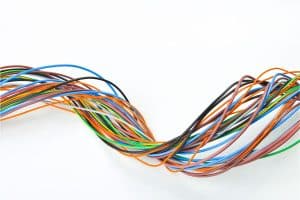
Consider Other Components
This is one of the winter maintenance tips for security cameras that many home and business owners underestimate. While cameras are the eyes of your security system, remember that other components are the backbone and are essential to the system’s smooth operation. Improperly specified cables and unprotected connectors can deteriorate quickly when exposed to wind and snow.
Therefore, regularly inspect and maintain these components to ensure their integrity. If you notice any cables that are starting to fray or cracking in other components, replacement may be necessary.
Additionally, DVRs (digital video recorders) with hard drives or LCD monitors exposed to freezing temperatures can impact their performance.
Storing these devices overnight in a vehicle outdoors (or in an unheated garage) and then installing them without allowing them to reach room temperature can result in hard drive failure or damage to LCD screens. Caution dictates allowing these devices to acclimate to room temperature before installation.
Protect Access Control Systems
We would be remiss if our winter maintenance tips for security cameras did not include a few tips about access control systems, especially those with access points in outdoor areas subjected to ice and snow.
Snow and ice buildup can cause issues with keypads or security token systems. To avoid being locked out of your system, ensure that all hardware has a sufficient IP rating to withstand environmental conditions. Clear barriers and entry points of snow and ice regularly to prevent damage. Doing so will ensure your access control system runs smoothly throughout the winter.

Perform Regular Maintenance Checks
Our final winter maintenance tips for security cameras are also great for the rest of the year – performing regular inspections of your entire security system.
This inspection should include inspecting cameras, cables, connectors, DVRs, LCD monitors, and access control systems. You will be looking for any signs of damage, loose connections, or a component needing replacement. Clean camera lenses and enclosures to maintain clear visibility.
Additionally, check the quality of images and ensure that site lighting and camera angles are sufficient for optimal performance. By proactively addressing any issues, you can prevent potential problems during winter.
Bonus Winter Maintenance Tip for Security Cameras – Know When To Get Help
If you need help with performing maintenance tasks or weatherproofing your security cameras, an inspection from your friends at SystemLinks should be your first call.
We understand that winter weather in Southern Colorado can present unique challenges for your security camera and access control systems and will provide customized solutions to ensure your surveillance system remains reliable no matter the season.
Contact System Links today to schedule your on-site security evaluation and a free quote.

by Liz M. | Nov 8, 2023 | Blog
At System Links, one of the questions we hear frequently from Colorado Springs homeowners is whether security cameras deter home burglaries. As local homeowners ourselves, we place a high value on the safety and security of your home and family. This month, we assess whether installing security cameras can impact your chances of falling victim to a home burglary or if they are just another gadget in the tech marketplace.
Understanding the Purported Purpose of Security Cameras
Security cameras claim to serve multiple functions for Colorado homeowners:
First, they provide a method of surveillance, recording activities within and around your property.
Second, security cameras deter home burglaries, signaling to potential thieves that their activities are being recorded.
Finally, security cameras provide evidence in case of a crime, helping law enforcement in their investigation.
You Might Like: Using Security Video as Legal Evidence – What You Need to Know
New Features That Increase Protection from Home Burglaries
The technology of home security cameras has evolved significantly in recent years. Today’s cameras offer motion detection, night vision, and real-time notifications, making them an integral part of many home security systems.
However, even the coolest gadgets are only as good as the function they serve.
So the question remains: do these cameras deter home burglaries?
Security Cameras as a Deterrent
Studies suggest security cameras can indeed deter criminals. According to research conducted by the University of North Carolina at Charlotte, about 60% of convicted burglars reported the presence of a security system influenced their decision to target one home over another. This indicates that visible surveillance cameras do indeed influence whether burglars attempt a break-in.
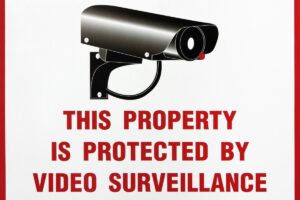
Factors Influencing a Burglar’s Decision to Target a Home
Burglars typically select their targets based on ease of access and potential rewards. For instance, homes that appear unoccupied, have weak security measures or show signs of wealth are often more attractive to burglars.
When it comes to whether security cameras deter home burglaries, their visibility plays a crucial role. Cameras installed outside the home, particularly near entry points, are more likely to be noticed by burglars. On the other hand, hidden cameras or cameras installed inside the home may not be as effective in preventing an initial break-in. However, they can provide valuable evidence should a burglary occur.
Maximizing the Effectiveness of Your Security Cameras
To maximize the deterrent effect of your security cameras, consider the following tips:
- Install Cameras in Visible Locations: As mentioned above, security cameras deter home burglaries best when they are readily seen. So installing security cameras at potential entry points, such as doors and windows, can dissuade potential burglars from attempting a break-in.
- Use Outdoor Lighting: Combine your security cameras with outdoor lighting to enhance their visibility and effectiveness. Motion-activated lights can startle potential intruders and draw attention to your surveillance cameras.
- Maintain Your Cameras: Regularly check your cameras to ensure they function correctly. A non-working or neglected camera may not deter burglars.
- Use Signs: Consider using signs to indicate that security cameras monitor your property. Even if the cameras themselves are not immediately visible, the presence of signs can act as a deterrent.

Protecting Your Privacy While Protecting Your Home
While security cameras deter home burglaries, you must also consider the need to protect the privacy of your family and guests. Security cameras can capture a significant amount of information, which could be accessed by unauthorized individuals or misused.
To protect your privacy and that of your family, consider the following:
- Limit the indoor areas your cameras monitor. Avoid pointing your cameras to areas where people expect privacy, such as bedrooms or bathrooms. Installing security cameras in these locations is against Colorado privacy laws.
- In addition to the indoor areas that must remain private, you should ensure that any security cameras on your property record movement and events only on your property and are not pointed into neighbor’s yards, front doors, etc.
- Protect your home security cameras from hackers. Use strong, unique passwords and regularly update your camera’s software to protect against potential security vulnerabilities
- As a courtesy to your family and guests, let them know you have security cameras on your property. Transparency can help prevent misunderstandings and ensure everyone feels comfortable with the surveillance.
Are Security Cameras Worth The Investment?
Of course, deciding to install security cameras depends on your specific needs and circumstances. That said, our experience as Colorado Springs’ preferred security camera installers has taught us that there are very few circumstances when security cameras do not benefit the homeowner. Whether living in an area with high crime rates or a relatively safe neighborhood, studies show that investing in security cameras deters home burglaries and protects your valuables.
One of the reasons why some homeowners do not explore the benefits of installing security cameras is because they believe the price point is out of their reach. If you, too, are under this impression, we encourage you to give System Links a call for a free, no-obligation home security assessment and quote. You will find that protecting your family is much more affordable than you imagine and well worth the peace of mind that accompanies the installation.
System Links: Your Partner in Home Security
At System Links, we understand the importance of protecting your home and family. As a family-owned business based in Colorado Springs, Colorado, we’re committed to providing top-quality security camera sales, installation, and maintenance services.
Our team of experienced security camera professionals can help you evaluate your security needs and design a customized solution that fits your home and budget. Whether you’re looking to install a new security camera system or upgrade your existing one, we’re here to ensure you get the protection you need.
Don’t leave your home’s security to chance. Contact us today to schedule your free on-site security evaluation and quote.
Trust System Links to keep your home safe.